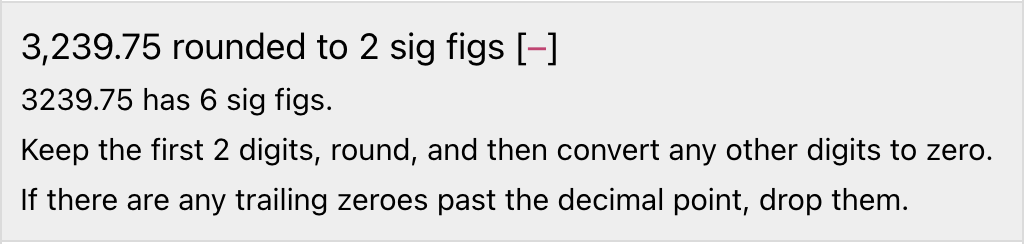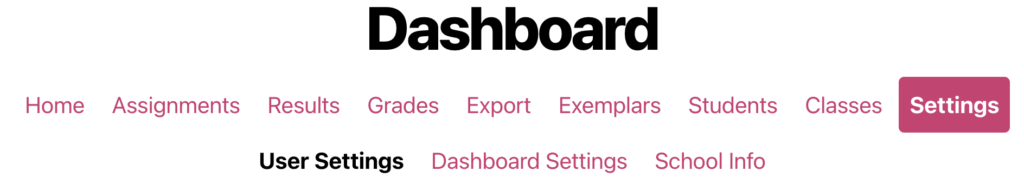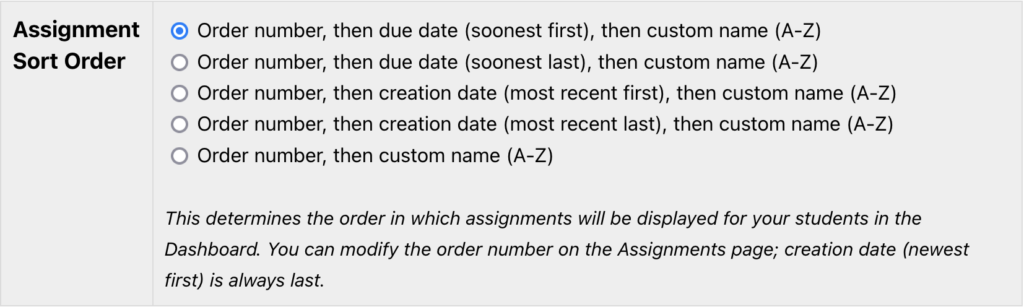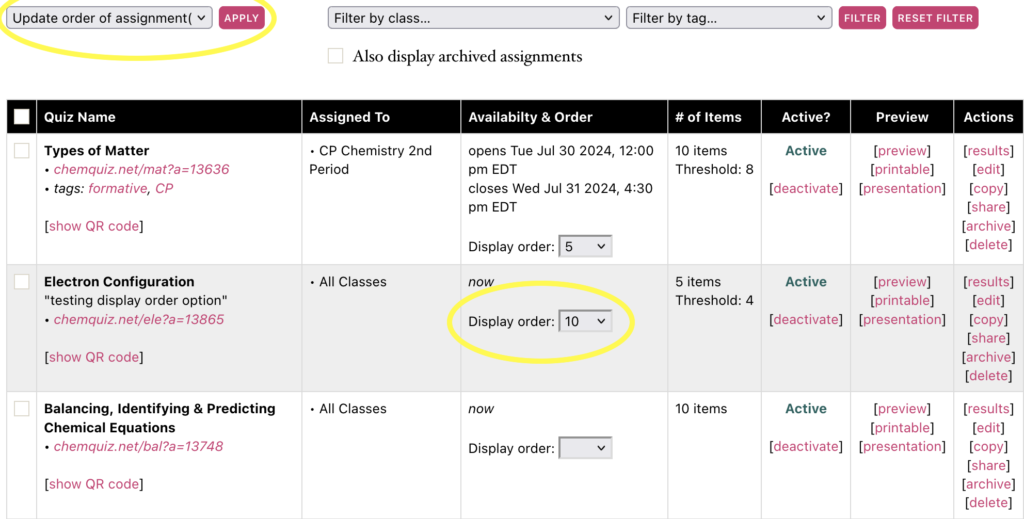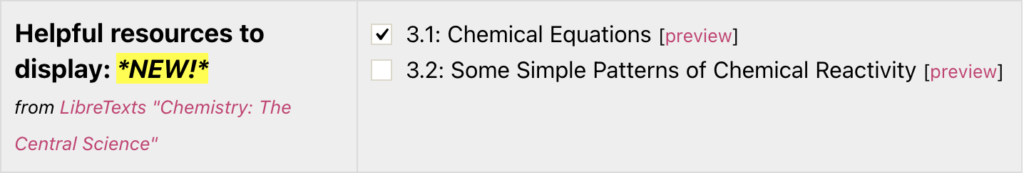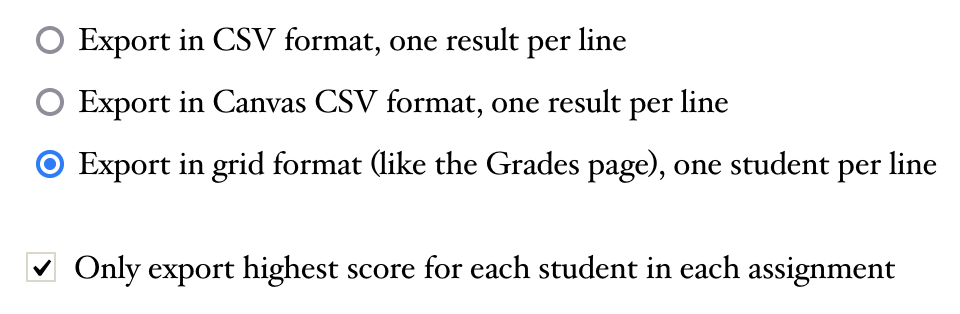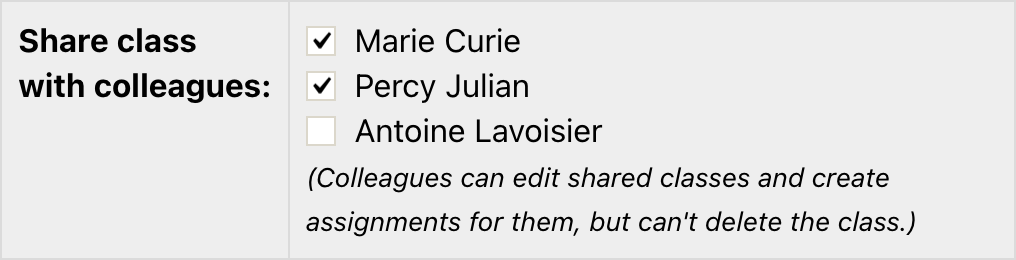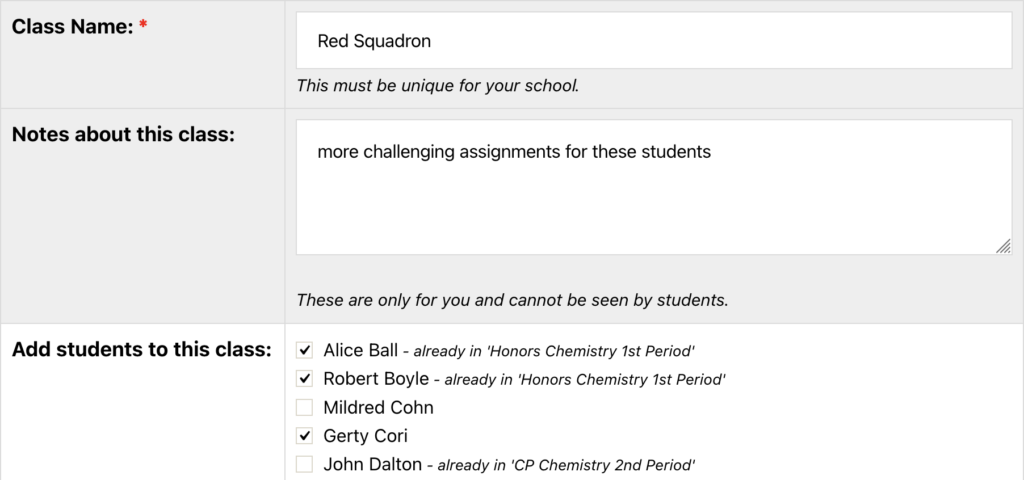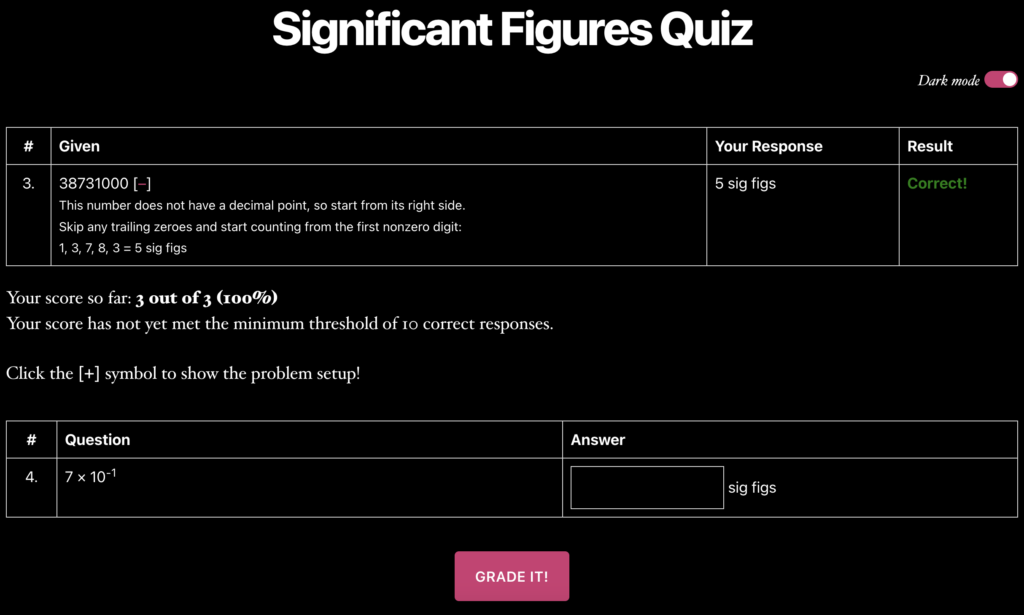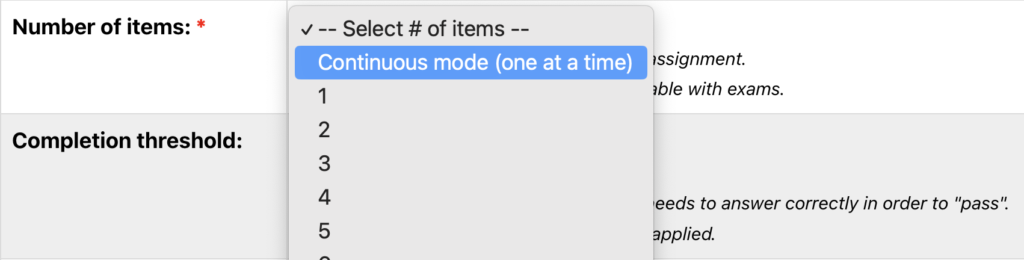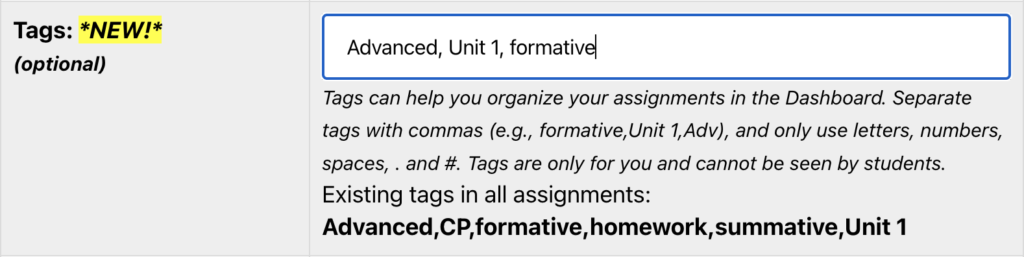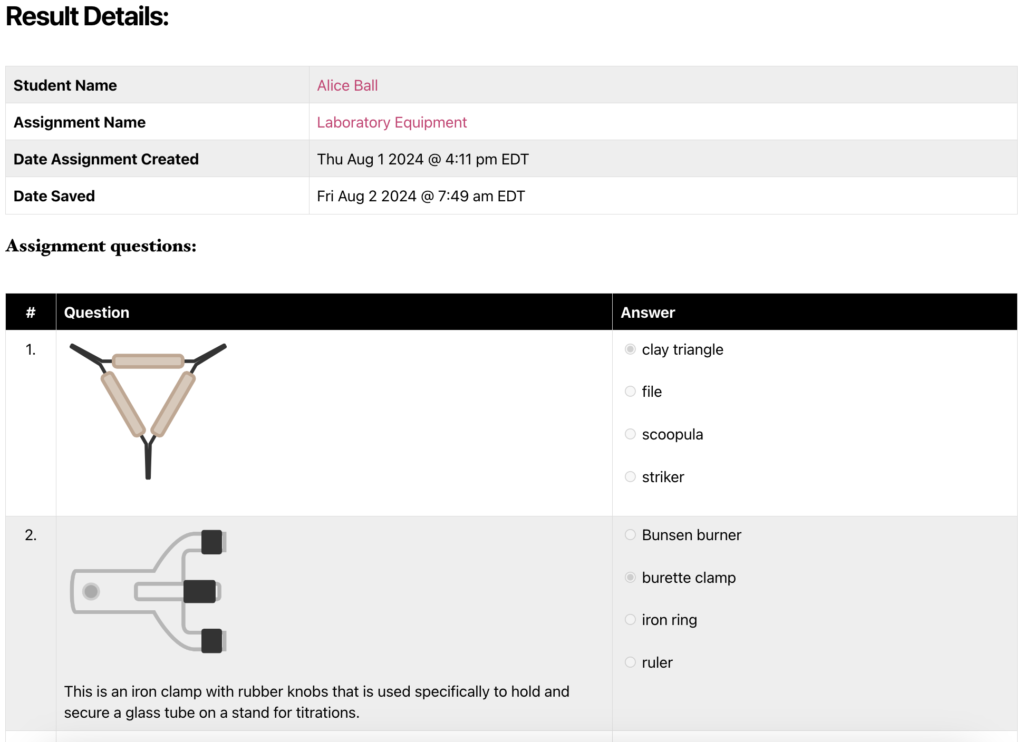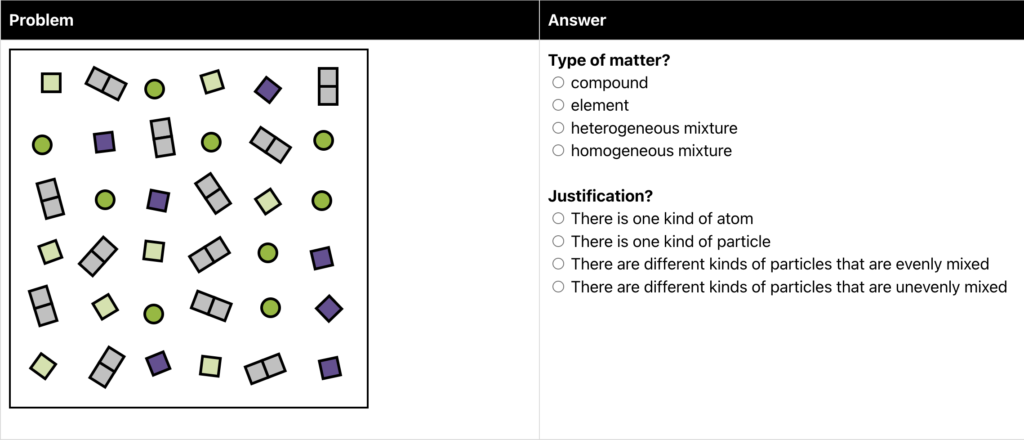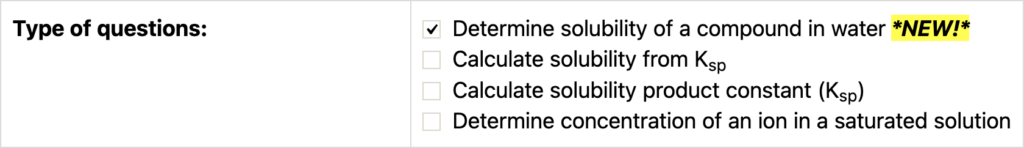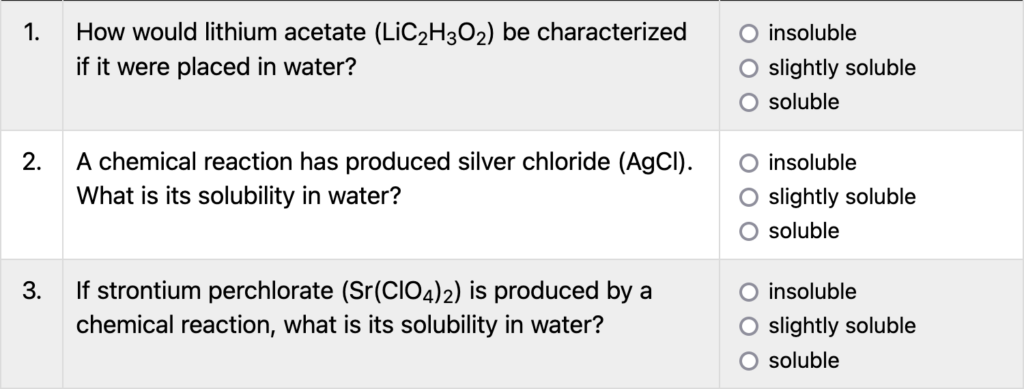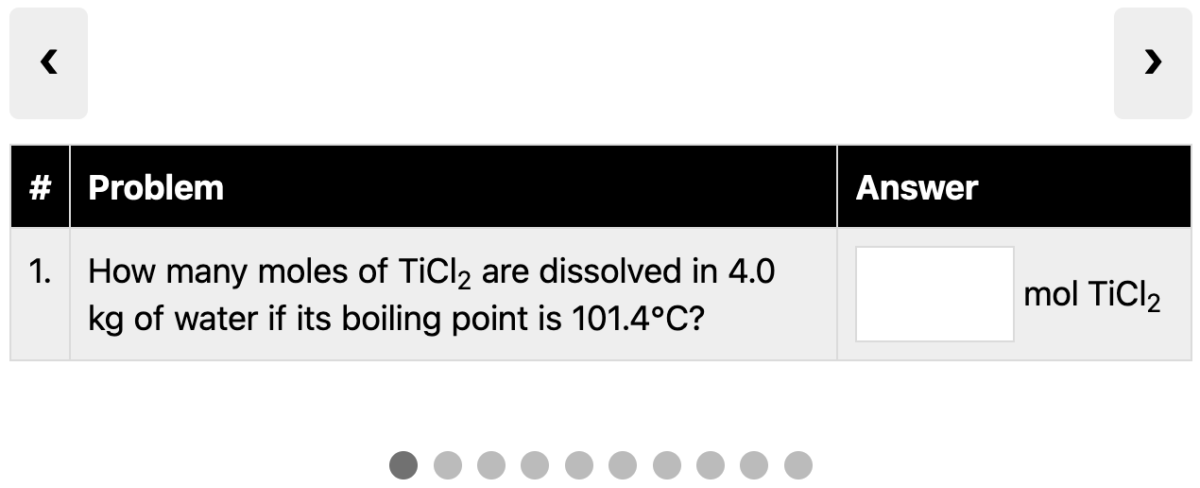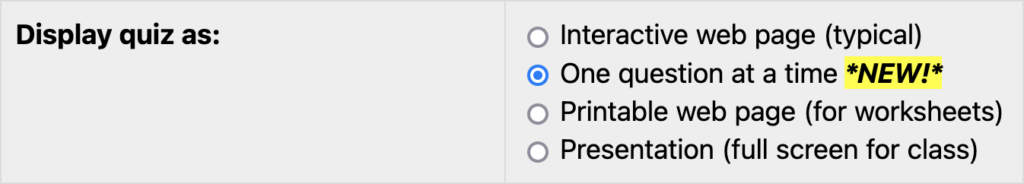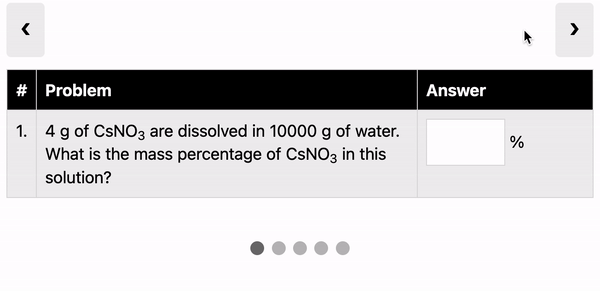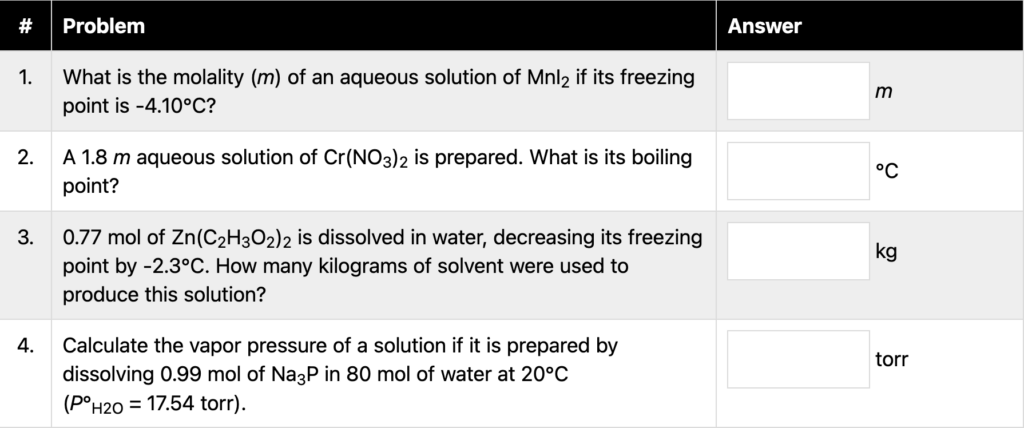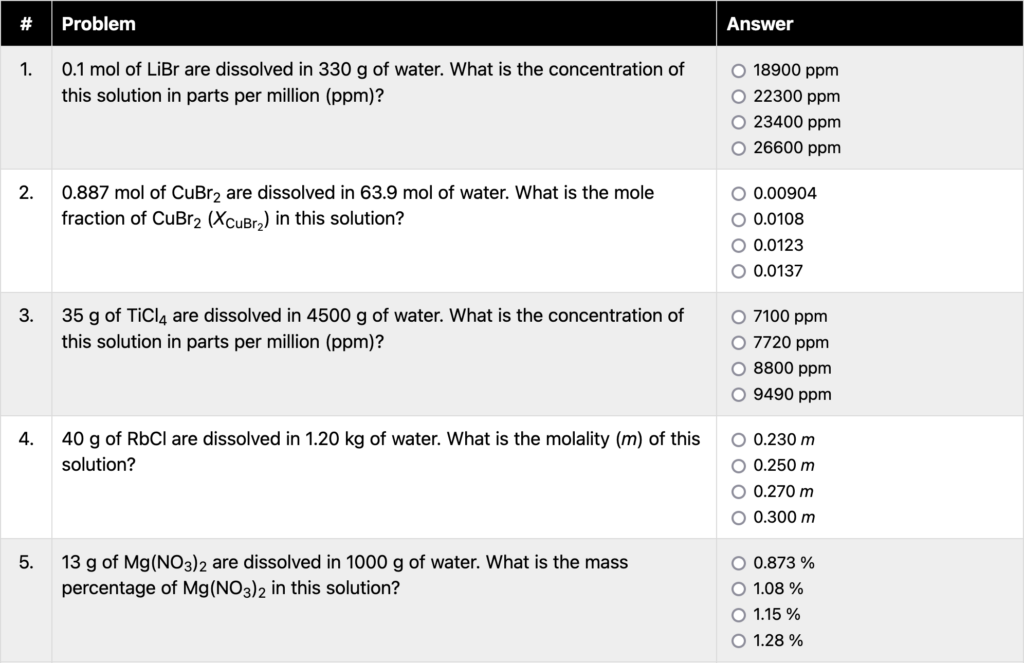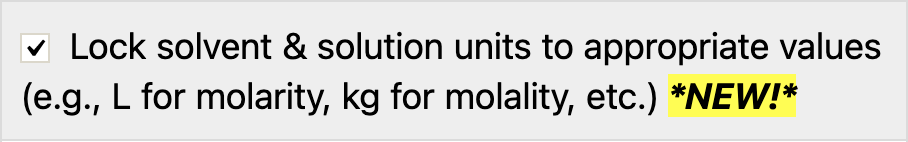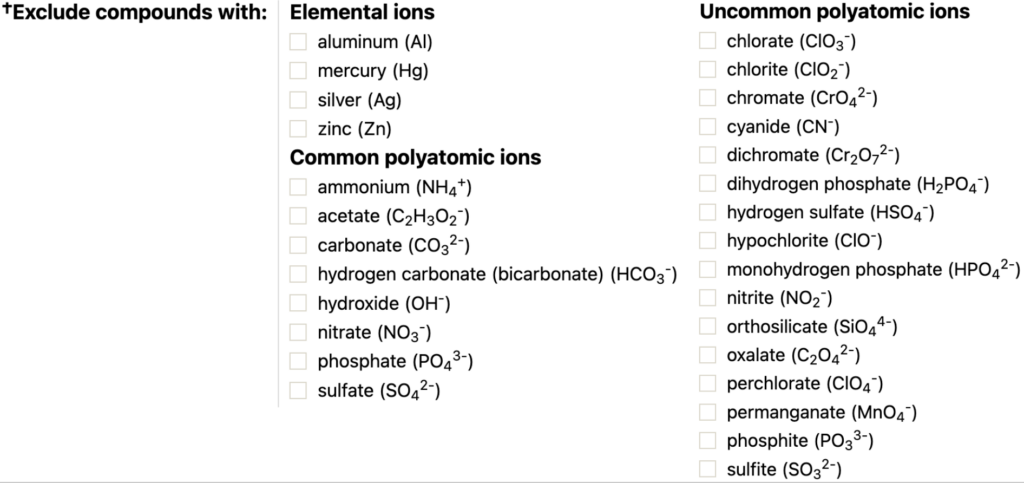Hi there, I hope this winter has treated you well! In this newsletter, I’ve included the following important updates about ChemQuiz.net:
- *NEW* Rubrics feature!
- *NEW* question types for Question Banks!
- New features, bug fixes and other improvements
- Site licenses for the ChemQuiz.net Dashboard
- Resources for Women’s History Month
*NEW* Rubrics feature!
Back in the fall, I received an email from a teacher whose district had moved to a “proficiency based model” for grading on a 0-4 scale and wondered if I could incorporate this concept into ChemQuiz.net. Since I had used something similar when I taught Environmental Science, I started playing around with adding it to the Dashboard, and after several false starts, I finally got it working – introducing Rubrics!
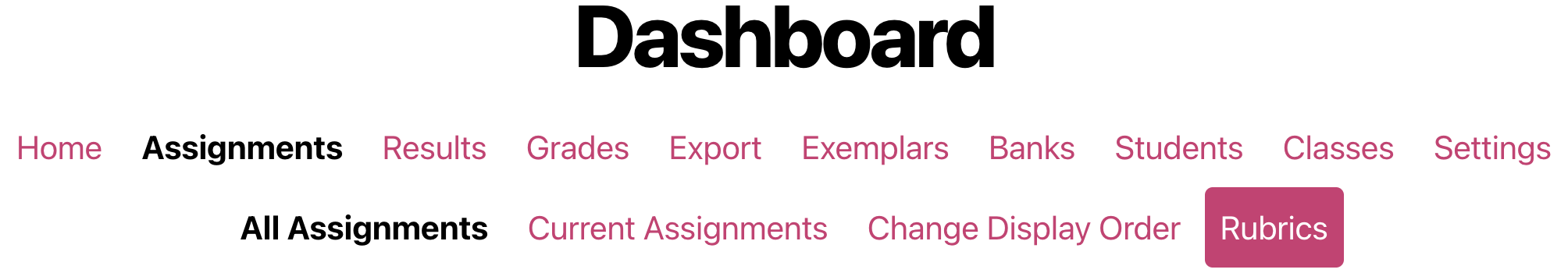
Now, you can create two different kinds of rubrics – “Percent correct” and “Total correct” – to score your students’ results on the ChemQuiz.net Dashboard! Rubrics can have up to 10 points, and you can label each point so that students understand what their score means when they complete an assignment. Here are some example rubrics:
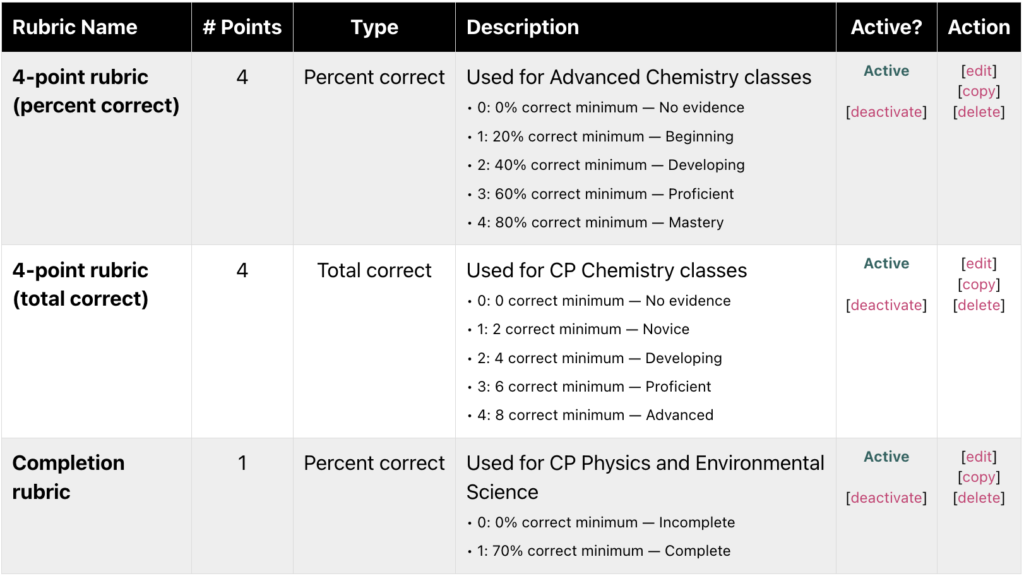
Just like Question Banks, Assignments and Classes, you can share editing permissions for your rubrics with other teachers at your school, but to make them easier, any rubric you create is usable by any other teacher at your school that uses the ChemQuiz.net Dashboard.
To get started, go to the ChemQuiz.net Dashboard and click on Assignments and then Rubrics. Follow these directions to create your rubric. Finally, when you’re creating or editing an assignment, you can choose which rubric you’d like to use, and it’ll be applied to all results for that assignment on the Results and Grades pages. Students will be able to see rubric labels when they complete an assignment, and rubric labels will be displayed on the Results page alongside scores. You can also export rubric scores just like you would regular scores so you can import them into your LMS.
Thanks to Martin and Zack for this great suggestion and for their help in testing it out! Suggestions from teachers and educators around the world help make ChemQuiz.net better for everyone, so if you ever have any ideas or suggestions you’d like to share, please reach out and let me know!
*NEW* question types for Question Banks!
My Advanced Chemistry classes were recently doing a simple calorimetry lab when I was wondering whether it would be possible to have students enter their results and calculations and have the ChemQuiz.net Dashboard automatically grade them. This gave me the idea to add two new question types for Question Banks – “fill-in-the-blank (range)” and “text block (no question)“!

The first question type, “fill-in-the-blank (range)“, lets you define minimum and maximum values for a correct answer to a question. For example, my students were supposed to dissolve 5.00 grams of calcium chloride in 100 mL of water in their coffee cup calorimeter. In my lab activity, one of the questions asked them to calculate the heat change from dissolving CaCl2, and based on its heat of solution (∆Hsoln = -82.8 kJ/mol), this process should produce a predictable value within a certain range.
I told my students to “get close” to 5 grams when they were weighing it out, so I figured the range of acceptable masses would be between 4.50 to 5.50 g. Converting 4.50 g CaCl2 to ∆H gives -3.36 kJ, and converting 5.50 g CaCl2 to ∆H gives -4.10 kJ, so with the new question type, I can use those values as my maximum and minimum correct answers for this question, and I can do something similar for the rest of the lab calculations. And just like “fill-in-the-blank (range)”, you can require answers with the correct number of sig figs!
This idea led me to the need for the second question type, “text block (no question)“, which technically isn’t a question at all. Instead, it’s a way for you to enter directions, images, links, or whatever is needed so that your students can successfully complete the assignment. To demonstrate how text blocks could be used, I’ve created this example assignment for you to try out. Just make sure you don’t randomize the order of your questions, otherwise it’s likely to confuse your students! Please note: “text block” questions will not be scored and will not be included in the total number of items in an assignment.
Try out the new question types with your Question Banks assignments and let me know what you think!
New features, bug fixes & other improvements
In addition to the new features listed above, I’ve also made the following enhancements, corrections and bug fixes across ChemQuiz.net:
Dashboard – these features and bug fixes also apply to PhysQuiz.net!
- new feature: added the ability to delete student results instead of just archiving them (thanks, Anna & Yaritza!)
- new feature: added an option to sort assignments in the student Dashboard by Available Date (thanks, Annie!)
- new feature: added the ability to export results as percentages on the Export page
- enhancement: added a “Copy URL to Clipboard” button for sharing assignment URLs
- enhancement: updated how question bank assignments are listed in the Dashboard for better consistency
- bug fix: assignment filter wasn’t working on the Grades page (thanks, Jim!)
- bug fix: yellow background was no longer showing up for late submissions on the Grades page (thanks, Casey!)
- bug fix: exporting results in the grid format would produce raw high scores and not rubric scores (thanks, Martin!)
- bug fix: option to export results in Canvas format wasn’t working
- bug fix: tags filter menu wasn’t showing up on the Assignments page, which would show the filter buttons if there were tags but no classes
- bug fix: “Question Banks” quiz name wasn’t showing up on list of assignments on the Export page
- bug fix: links to external resources on the Assignments page were broken if the link had an apostrophe in it (e.g., Hess’s Law)
- new feature: added an optional unit field for numeric question types (thanks, Pamela!)
- new feature: added a “range” numeric question type with minimum and maximum values
- new feature: added a “text (no question)” question type for directions, images, etc.
- enhancement: after creating a new question bank, teacher is automatically directed to “Managing questions” page
- bug fix: bulk actions menu was showing up even though there were no questions
- bug fix: updated directions on most quizzes to include the tolerance value
- bug fix: custom name for printable mode was breaking on apostrophes
- bug fix: links to external resources were broken if they had an apostrophe (e.g., Hess’s Law)
- bug fix: percent ionization problems would sometimes switch to asking for [H+] of bases but calculated the answer for [OH–] instead (thanks, Christopher!)
Balancing, Identifying & Predicting Chemical Equations Quiz
- bug fix: trying to generate a quiz using presentation mode would crash the quiz (thanks, Nick!)
Bond Polarity & Electronegativity Quiz
- enhancement: added the electronegativity values table as an assignment resource that teachers can include at the top of an assignment (thanks, Clare!)
- bug fix: corrected the wording on problems that only had one compound in gas state (thanks, Mary Ann!)
- correction: improved the wording for rounding directions (thanks, Nick!)
Concentrations & Colligative Properties of Solutions Quiz
- bug fix: freezing point depression problems solving for kg of solvent were incorrectly using Kb to calculate the answer instead of Kf (thanks, Mary Ann!)
- bug fix: “cesium ion” was not being accepted as a correct answer for the name of Cs+ (thanks, Rob!)
- enhancement: added link to “Hess’s Law” chapter in LibreTexts as an assignment resource
- bug fix: extra line breaks were displaying between question number and question in printable mode
- new feature: added an advanced option* to exclude 1st/2nd order reactions from problems involving half-lives (thanks, Casey!)
- new feature: added “Exclude compounds with” advanced option* (thanks, Mary Ann!)
Naming Compounds & Calculating Molar Masses Quiz
- enhancement: added ammonia and ozone to exclusion list (thanks, Nick M.!)
- enhancement: added arsenate ion and metasilicate ion to exclusion list (thanks, Mark!)
- correction: silicic acid was corrected to metasilicic acid (thanks, Nick C.!)
- correction: added (Hg2)2SiO4 as an alternate formula for mercury(I) orthosilicate (thanks again, Nick C.!)
- correction: correct the compound name for Zn(NO3)2•4H2O had an incorrect name (thanks for this too, Nick C.!)
- new feature: added an advanced option* to accept non-IUPAC synonyms as correct answers for fill-in-the-blank questions (thanks, Kendra!)
- bug fix: aldehyde diagrams were missing the hydrogen on the functional group (CH=O, not C=O) (thanks again, Kendra!)
- new feature: added a solubility chart handout to the Helpful Chemistry handouts page (thanks, Rhonda!)
- enhancement: added the solubility table to the quiz directions and as an assignment resource that teachers can include at the top of an assignment (thanks again, Rhonda!)
- bug fix: numeric multiple choice options that didn’t need to be converted to scientific notation weren’t being displayed (thanks, Susan!)
Stoichiometry & Limiting Reagents Quiz
- bug fix: student answer was not being compared to the correct answer with the proper number of sig figs (thanks, Pamela!)
Other improvements
- enhancement: reactivated payments through PayPal for independent student accounts
* advanced options are only available to teachers with an active site license for the ChemQuiz.net Dashboard
Thanks again to everyone who has sent in a suggestion or reported a bug! If you come across any problems or issues while using ChemQuiz.net, please fill out this short Contact form so I can do my best to fix it as soon as possible.
Site licenses for the ChemQuiz.net Dashboard
Thank you again to everyone who has purchased or renewed their site license for the ChemQuiz.net Dashboard for the 2024-2025 school year! Site licenses help me pay for the web hosting and software I use to write the quizzes, and it keeps the website ad-free.
With an active site license, you can:
- create assignments for your students using the quizzes on the site
- select the options you want that best match your students’ needs, including advanced options
- allow your students to save their progress
- build exams from multiple assignments
- create custom question banks with your own questions or those shared by the ChemQuiz.net educator community
- use the “tab switch detection” anti-cheating feature
- review results with your students so they can correct misconceptions and grasp concepts more quickly
- track your students’ progress and download results for data analysis
- score assignments with your own custom rubrics
If you’d like to purchase a 12-month site license for just US$70, you can do so in any of the following ways:
- credit card through Square (the most popular option)
- school purchase order (contact me for a sales quote!)
- CashApp, PayPal, or Venmo at chris@chemquiz.net or @ChemQuizDotNet (because Zelle is discontinuing its app, I can no longer accept payments through Zelle – sorry!)
Additional schools in the same district can purchase an add-on license for 50% off at just US$35 per school. If your school offers physics, you can also bundle a site license for the PhysQuiz.net Dashboard for just US$35 more! Please contact me if you have any questions at all about how to purchase a site license.
Site licenses also make it possible for me to make the ChemQuiz.net Dashboard free for almost 200 U.S. public schools with a majority of students who are economically disadvantaged. If you teach in a high poverty public school in the United States (at least 50% of your students on free/reduced lunch or designated “economically disadvantaged”), just send me a link to the supporting documentation and you’ll get a free site license for the ChemQuiz.net Dashboard forever – PhysQuiz.net, too!
I’ll start sending out renewal reminders for next school year in early April, but you can always renew early if you’d like. If you need a sales quote for next school year, please let me know and I’ll be happy to generate one for you!
Help me share ChemQuiz.net with the world!
If you like using ChemQuiz.net, there are three quick and easy things that you can do to help me promote the site!
- Add your school to the list of supporters on the About page! Simply go to the ChemQuiz.net Dashboard, click on “Your Info” in the top menu bar, activate the box next to “Display School on ChemQuiz.net“, and click the “Update Your Info” button.
- Tell another Chemistry teacher about ChemQuiz.net and encourage them to try out the Dashboard!
- Follow @ChemQuizDotNet on BlueSky 🦋 and share my updates with your fellow Chemistry teachers!
In last month’s newsletter, I shared an awesome slide deck of chemists for Black History Month that I’d found, so it only seemed appropriate to go looking for a similar resource for Women’s History Month. As a result, I found this amazing free resource called “Diversity in Chemistry” created by Dr. Kate Ries of Metro State University that has pages and pages of chemists of different backgrounds organized by discipline. Better yet, Dr. Ries also organized each discipline into PowerPoint and Google Slides presentations, so if you’re looking for a great resource to use in class, check it out!
Thanks again for your continued support of ChemQuiz.net! Please contact me any time using the Contact form or by emailing me at chris@chemquiz.net if you ever have any questions, comments, or concerns. Take care, and I’ll see you in spring!
-Chris
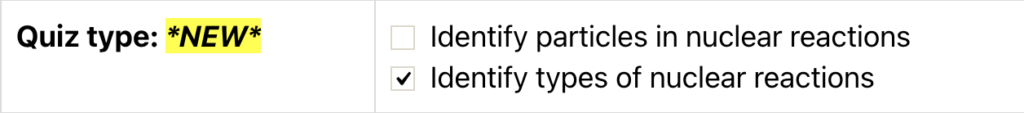


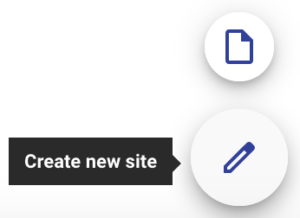
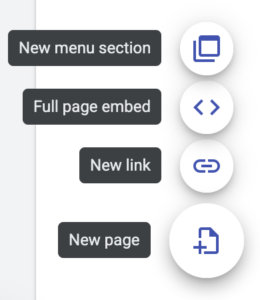
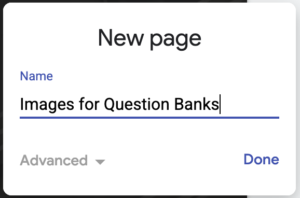
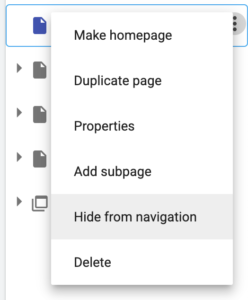
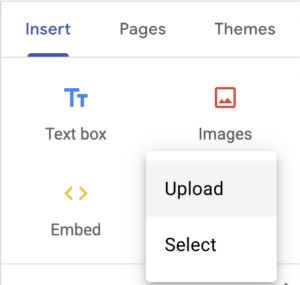

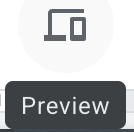
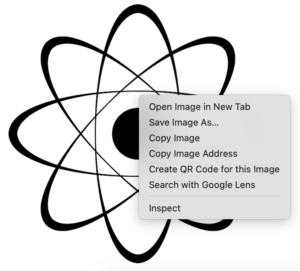

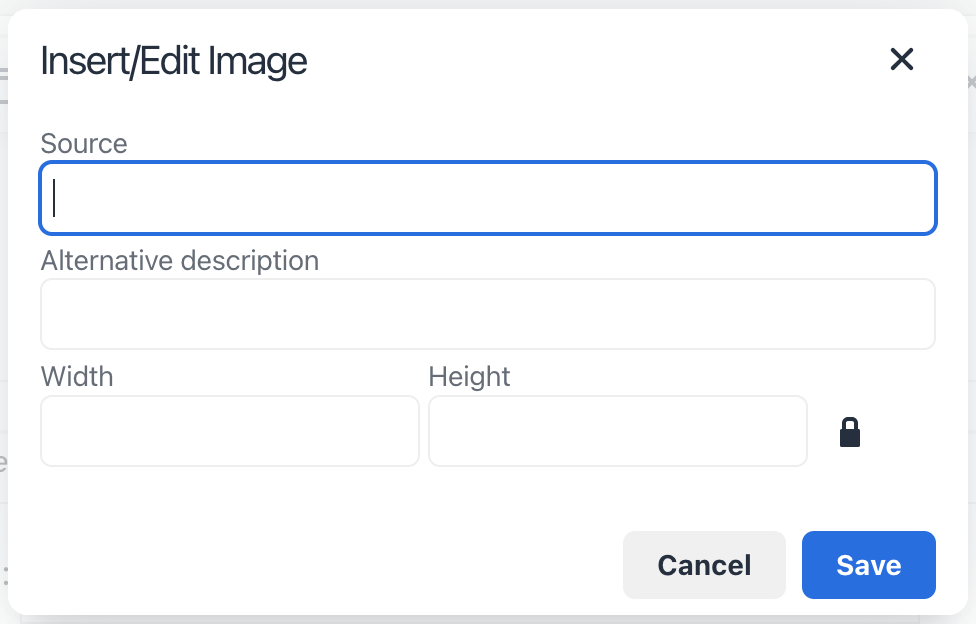

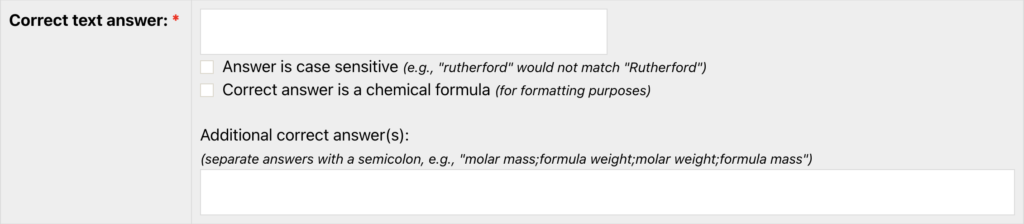
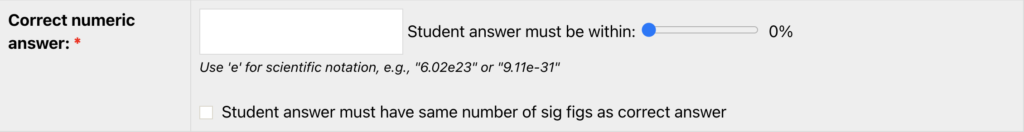
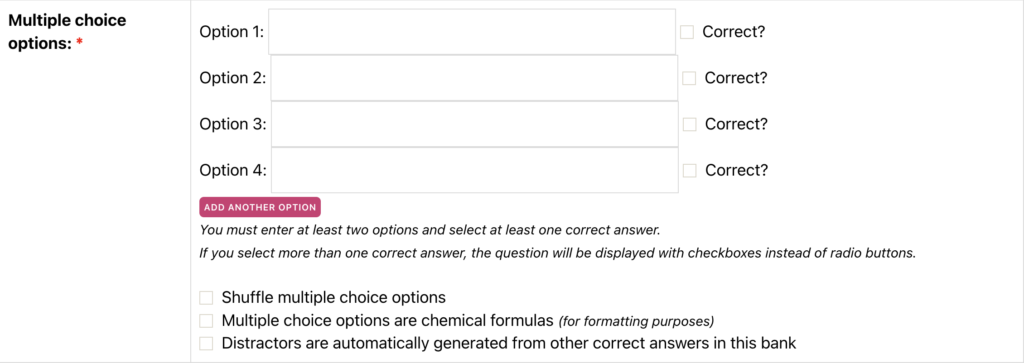
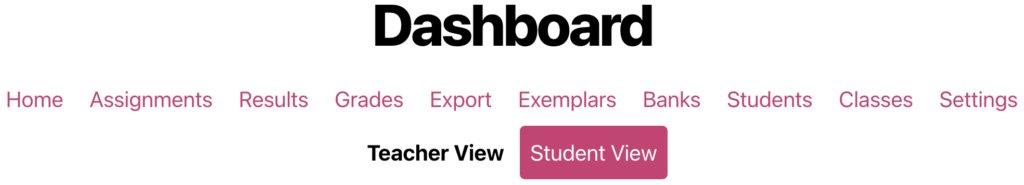
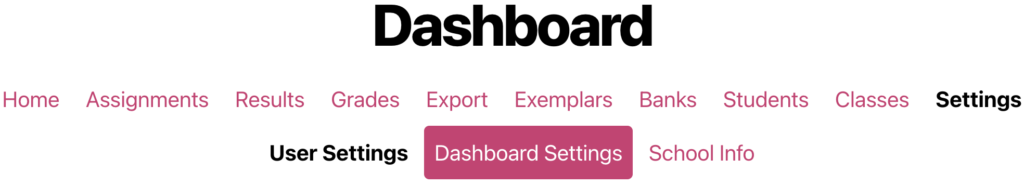
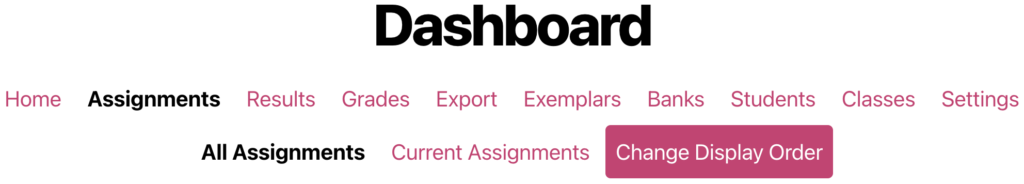
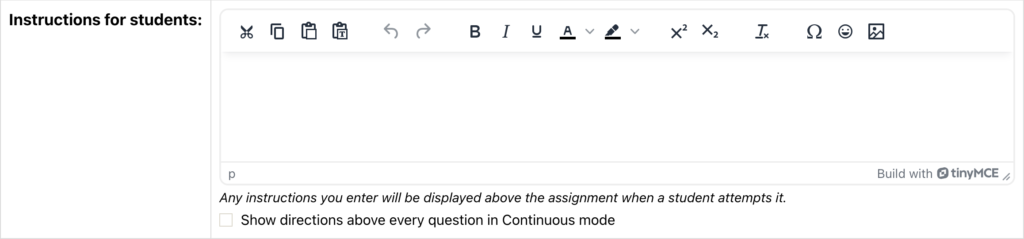
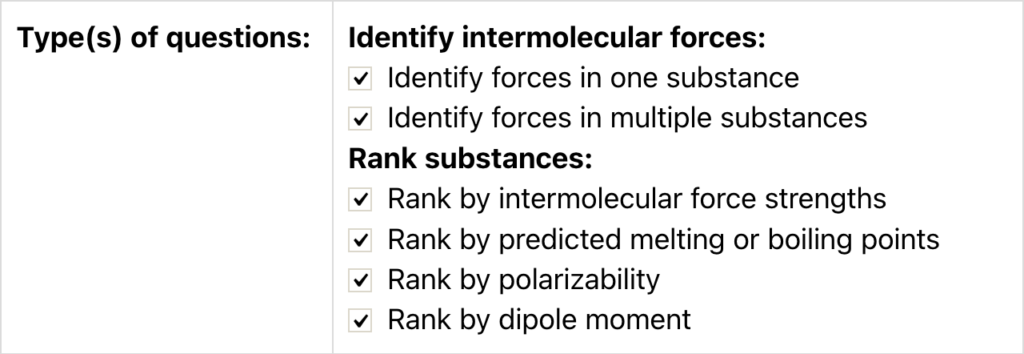
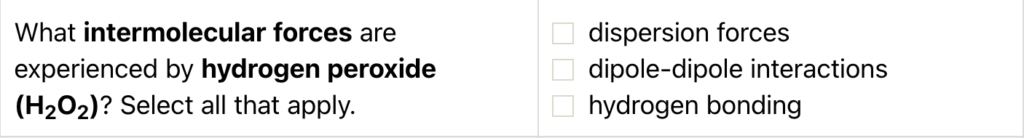
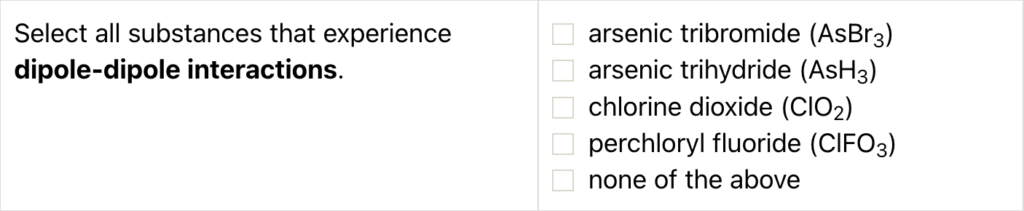
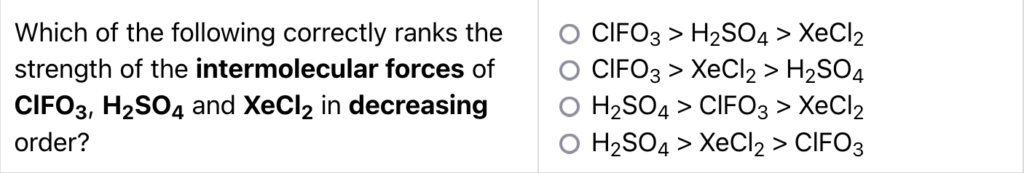
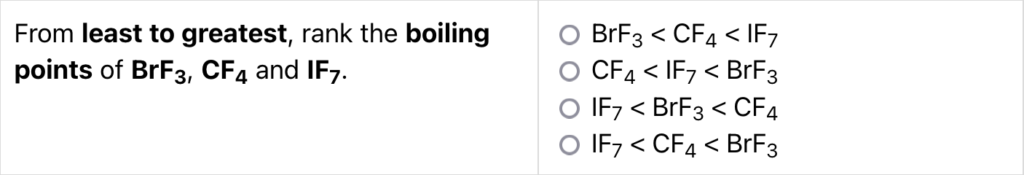
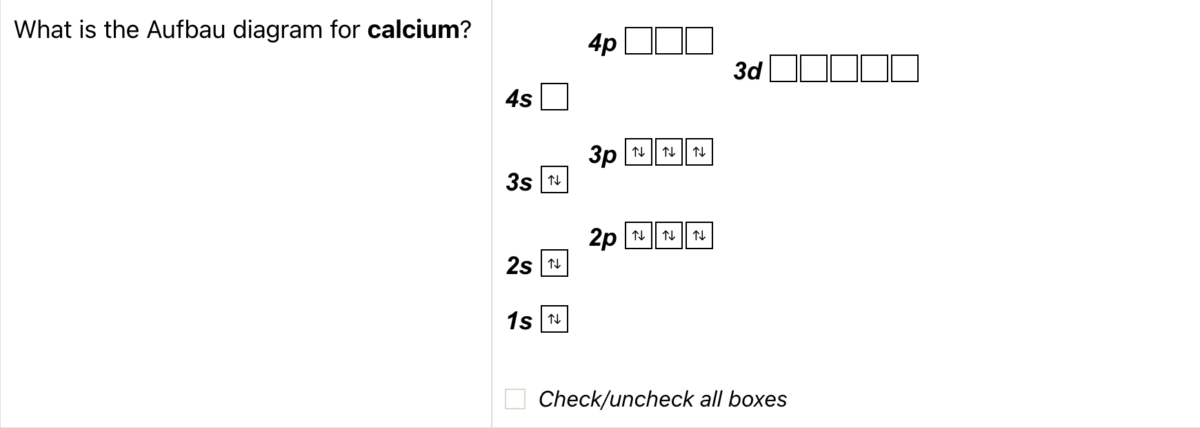
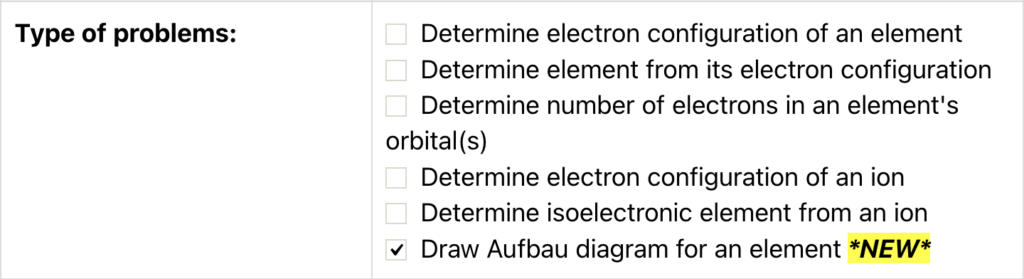
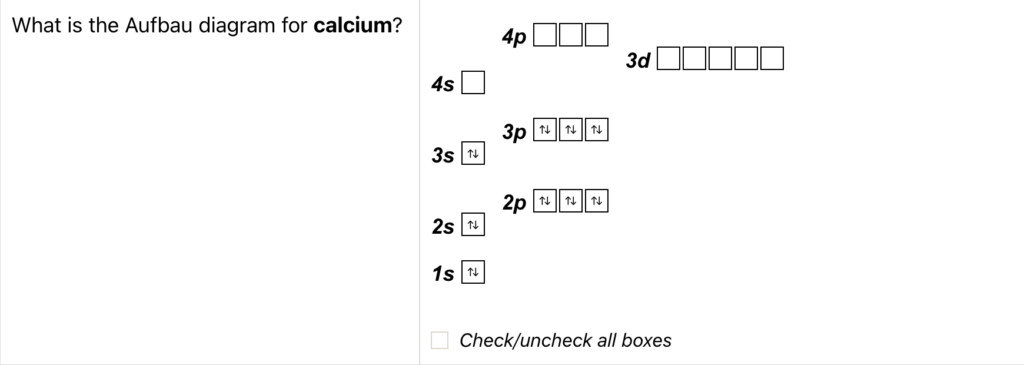
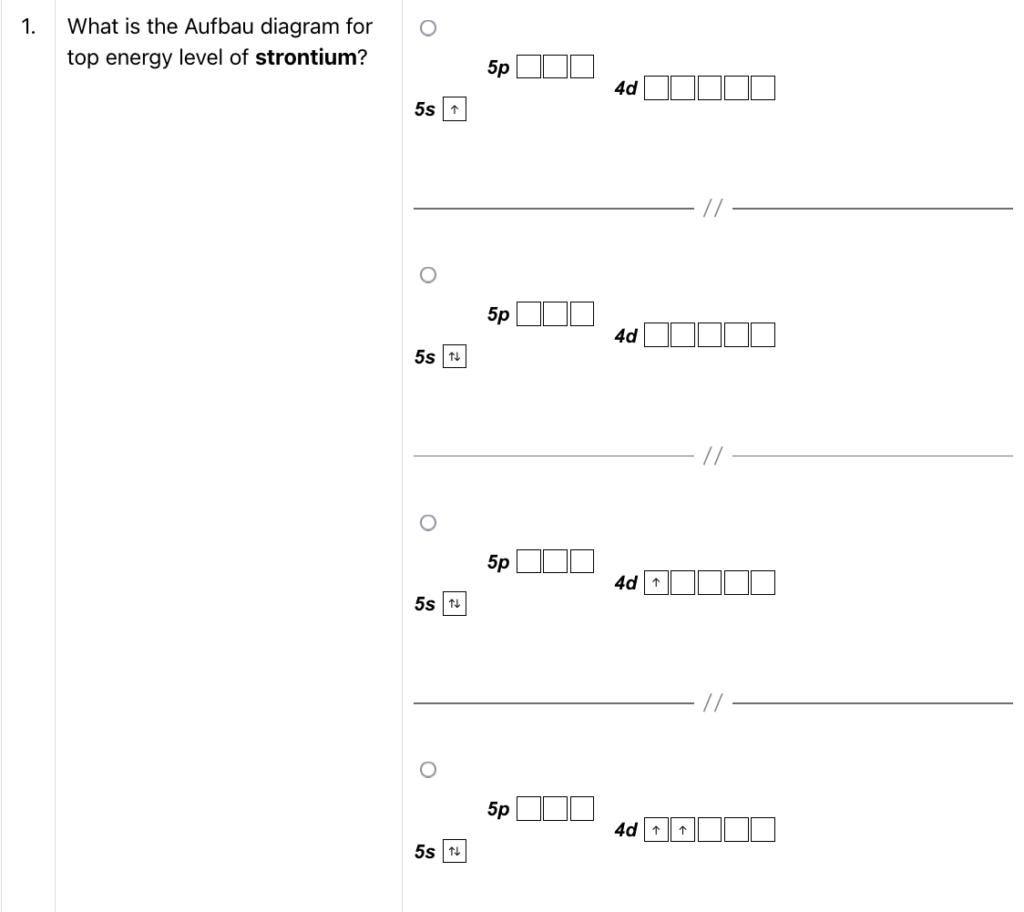
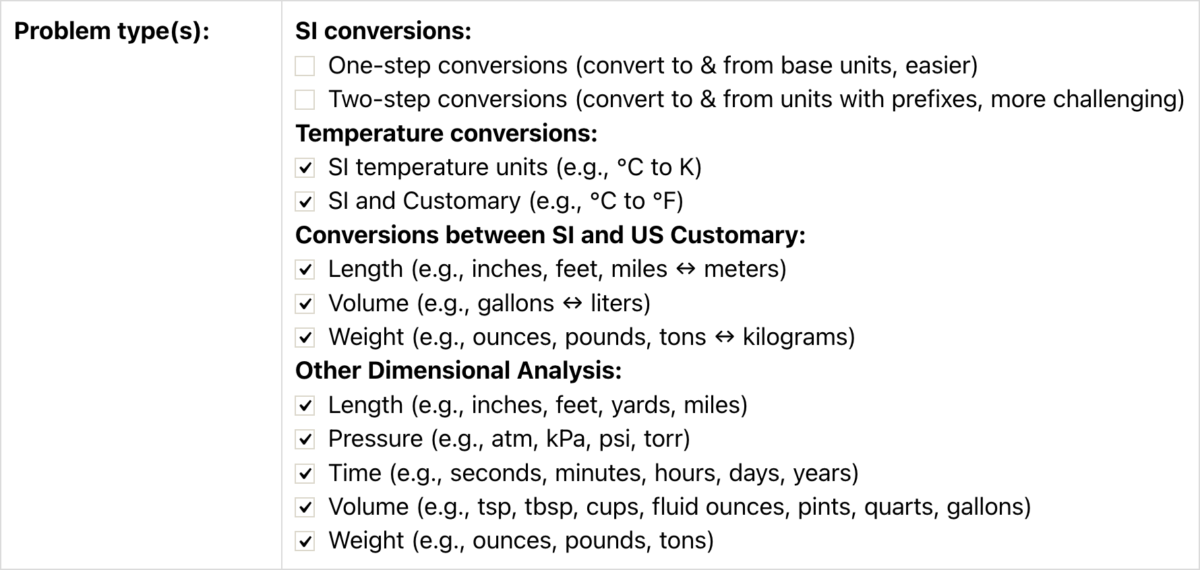
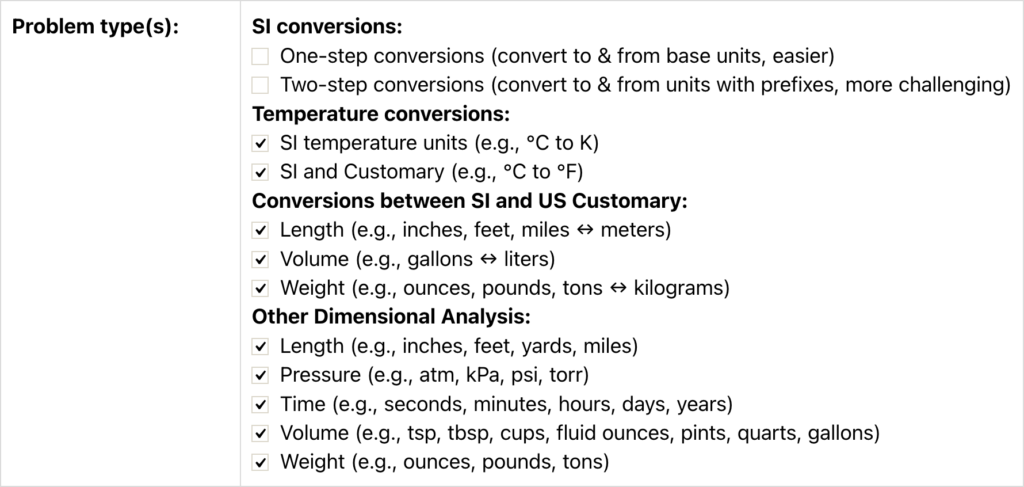

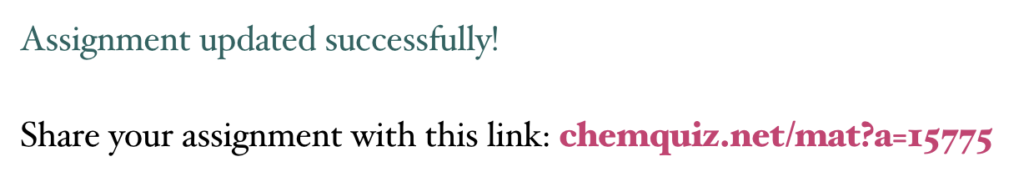
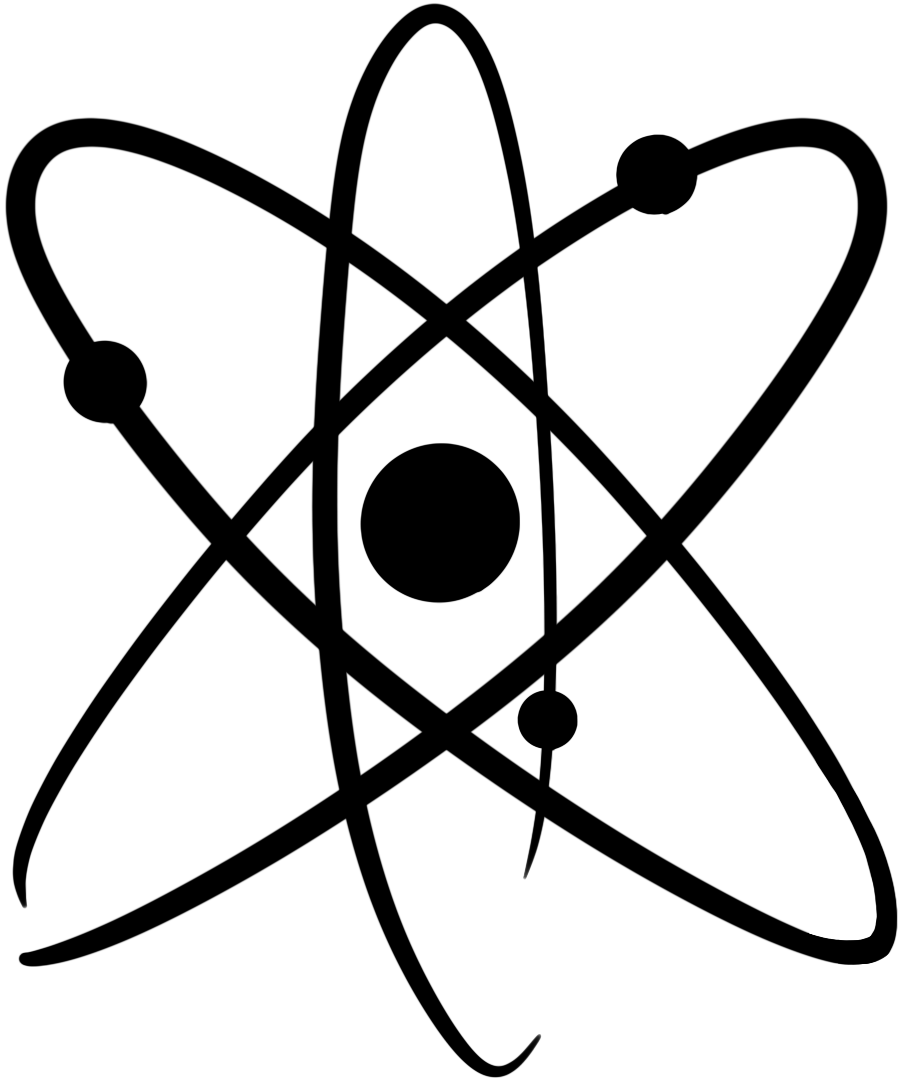
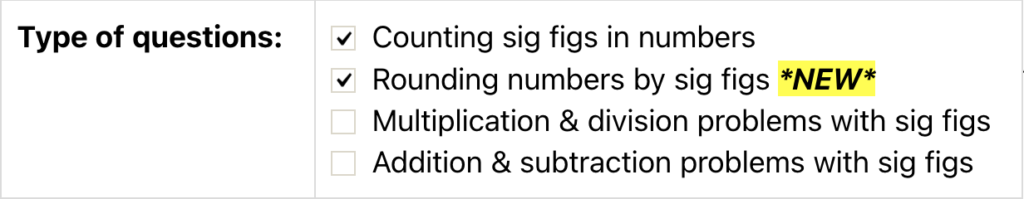
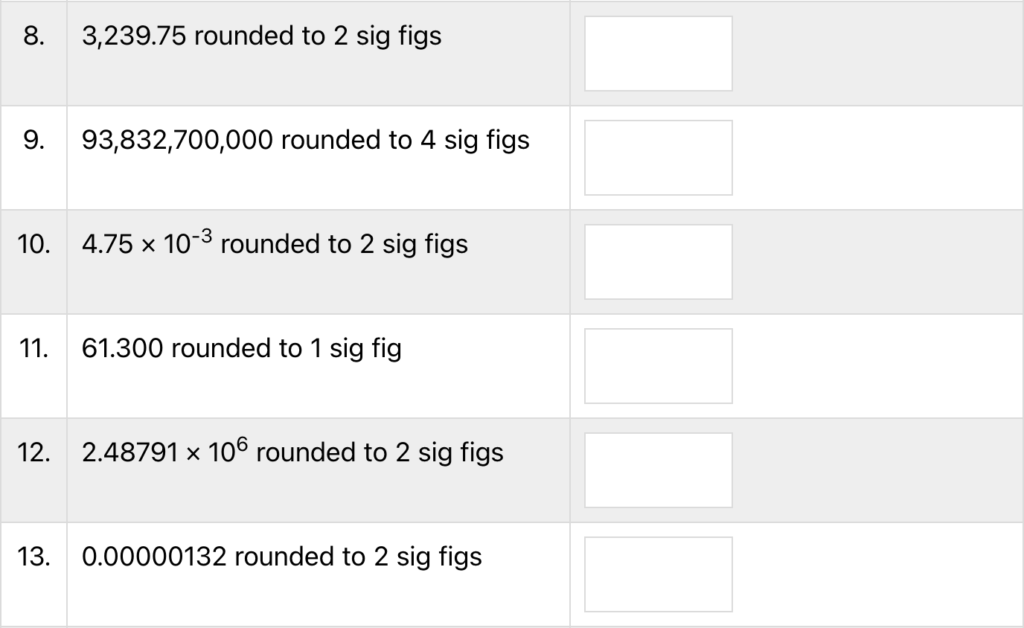 In the
In the