Hello, everybody! The last two newsletters were pretty long, so I’m going to try to keep this one more to the point. In this newsletter, I’ve included the following important updates about ChemQuiz.net:
- *NEW* Multiple choice questions on all quizzes!
- New Dashboard Results ease-of-use features
- Lots of bug fixes and other improvements
*NEW* Multiple choice questions on all quizzes!
At long last, I’ve added multiple choice questions to all of the quizzes on ChemQuiz.net! Some of the quizzes already had multiple choice, but I’ve always wanted to add this feature to every quiz because I feel it lowers the barrier to learning just a bit, especially when students are just starting out on a topic and aren’t sure what a correct answer might look like.
To generate multiple choice questions on any quiz, simply select the “Multiple Choice” option when you generate a quiz or create an assignment:
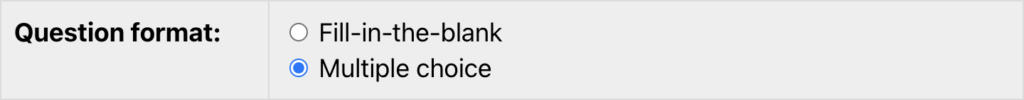 I’ve spent a lot of time over the past few weeks testing out multiple choice questions on all of the quizzes, but like all new features, I recommend trying it out with a test account or a small group of your students first. If you come across any bugs or poor quality options, please let me know if you find any. I hope the new multiple choice feature is useful for you and your students!
I’ve spent a lot of time over the past few weeks testing out multiple choice questions on all of the quizzes, but like all new features, I recommend trying it out with a test account or a small group of your students first. If you come across any bugs or poor quality options, please let me know if you find any. I hope the new multiple choice feature is useful for you and your students!
New Dashboard results ease-of-use features
One of my big goals for ChemQuiz.net was to make life easier for my fellow Chemistry teachers by automating generation and grading of assignments. While the Dashboard has definitely helped with collecting scores from automatically graded assignments, the Results page has always been a little clunky and cumbersome to use. This sort of thing drives me nuts when I use other LMS’s, so I made some efficiency improvements to the Dashboard.
First, there were some serious issues with how the filter menus looked, so I made those a little more compact and modern. I also changed their behavior so that they should work much faster now. Also, if you click on a student result and return to the Results page, you won’t lose your filter settings like before, which should reduce the number of times you have to click.
Next, I added a “Save and Display Next” button when you’re viewing an individual student result and want to move on to the next one without going back to the Results page:

Finally, to make the Results page load faster, I added shortlinks above the table of student scores if there are more than 500 results to display:
 Thanks so much to Jennifer and Andrew for reaching with ideas on how to improve the Dashboard! Suggestions like theirs have helped me significantly improve ChemQuiz.net since it first launched in 2020, so please keep giving me feedback and ideas.
Thanks so much to Jennifer and Andrew for reaching with ideas on how to improve the Dashboard! Suggestions like theirs have helped me significantly improve ChemQuiz.net since it first launched in 2020, so please keep giving me feedback and ideas.
Lots of bug fixes & other new features
Trying to improve the Results page on the ChemQuiz.net Dashboard introduced several new bugs and revealed some others that were already there, so I apologize if you stumbled across any of those. After the Dashboard issues were resolved, I found a number of other bugs while adding the multiple choice option to so many quizzes, so here’s a list of all the updates since the last newsletter:
Dashboard – these features and bug fixes also apply to PhysQuiz.net
- new feature: added a “Save & Display Next” button which saves updates to that student result and then loads the next student (thanks, Jennifer!)
- new feature: added individual page links to the top of the Results page when more than 500 results would be displayed
- bug fix: most recent result for each student was not showing up due to an extra while loop (thanks, Kharma!)
- bug fix: after updating a result, return the teacher to where they came from (gradebook or results, including filters) (thanks again, Jennifer!)
- bug fix: filter menu on the Results page was preventing teachers from directly changing from one class to another (thanks, Andrew!)
- bug fix: archived assignments weren’t hidden on the Results page (thanks again, Andrew!)
- bug fix: creating a class from CSV input wouldn’t generate a join code for that class (thanks, Walt!)
- bug fix: school student IDs weren’t showing up on the Students page (thanks again, Walt!)
- bug fix: copying a school to PhysQuiz.net wasn’t creating the proper results table in the database (thanks again, Walt!)
- added option for multiple choice questions to 27 quizzes (10 quizzes already had MC)
- bug fix: chemical equations were sometimes used more than once in a set of problems
Concentrations of Solutions Quiz
- bug fix: hydrate molar masses were not being calculated correctly (thanks, Susan!)
- bug fix: correct answers weren’t being displayed for ion config & isoelectronic questions in printable key
- bug fix: gas names weren’t displaying properly
Mass Ratios, Percent Composition & Empirical Formulas Quiz
- new feature: added hydrates to compound options
Molecular Geometry & VSEPR Quiz
- bug fix: correct bond angle options were not being displayed for domains 5-7
- bug fix: not enough information was being given for molecule polarity questions with diagrams so they now display the molecular formulas
- bug fix: polarity answers in presentation mode were sometimes incorrect
Naming Compounds & Calculating Molar Masses Quiz
- improvement: multiple choice question options are much, much better (thanks, Malcolm & Gerben!)
- bug fix: settings from old assignments weren’t being converted properly, resulting in blank questions (thanks, Matthew!)
- bug fix: serif font was inadvertently changed back to sans serif when I added the progress saving feature
- bug fix: word problems were not displaying element names
Percent Error & Percent Yield Quiz
- bug fix: some % yield problems were incorrectly solving for % error as correct answer
Stoichiometry & Limiting Reagents Quiz
- bug fix: correct guesses were being marked as incorrect (thanks, Dorothy!)
Other improvements
- improvement: purchased three additional CPUs for the web server to help the site run faster
I keep track of every issue or suggestion that I receive, but some bugs take a while to track down and fix, and new features can be challenging to add, so I truly appreciate your patience and understanding. ChemQuiz.net has improved significantly over the past three and a half years thanks to all the teachers and students who have sent in reports, so please keep sending them in!
Site licenses for the ChemQuiz.net Dashboard
Site licenses for the ChemQuiz.net Dashboard allow teachers to create assignments for their students and track their progress. Thanks so much to the many schools, colleges, universities and tutors who have renewed or purchased a site license for this school year! Site licenses are how I pay for web hosting and site security as well as the software I use to write and maintain the quizzes, and it keeps the website ad-free.
If you’d like to purchase a 12-month ChemQuiz.net site license or renew your existing license, you can pay in one of the following ways:
-
- credit card through Square (the most popular option)
- school purchase order (contact me for a sales quote – I’m also happy to fill out any paperwork required by your institution or state, and I’ve already completed student privacy paperwork for states such as CA, IL, WI, and the six state MA-ME-NH-NY-RI-VT Student Data Privacy Consortium)
- personal check
- CashApp, PayPal, Venmo or Zelle at chris@chemquiz.net
Additional schools in the same district can purchase an add-on license for 50% off at just US$35 per school. If you also teach physics or you have a colleague who does, you can bundle a site license for the PhysQuiz.net Dashboard for just US$35 more! Please contact me if you have any questions about how to purchase a site license.
Finally, if you teach in a high poverty public school or district (at least 50% of your students on free/reduced lunch or designated “economically disadvantaged”), please send me a link to the supporting documentation and you’ll get a free site license for the ChemQuiz.net Dashboard forever (PhysQuiz.net, too!). I want ChemQuiz.net to continue to be a useful resource for as many students as possible.
Help me share ChemQuiz.net with the world!
If you like using ChemQuiz.net, there are three quick and easy things that you can do to help me promote the site!
- Add your school to the list of supporters on the About page! Simply go to the ChemQuiz.net Dashboard, click on “Your Info” in the top menu bar, activate the box next to “Display School on ChemQuiz.net“, and click the “Update Your Info” button.
- Tell another Chemistry teacher about ChemQuiz.net and encourage them to try out the Dashboard!
- Follow @ChemQuizDotNet on X (formerly Twitter), Facebook and Threads and share my updates with your fellow Chemistry teachers!
Last year, I noticed that a lot of teachers had signed up for ChemQuiz.net after hearing about it on a very large Chemistry teachers group on Facebook, so I signed up for it so I could promote the site and possibly contribute some of my other resources. Last week I saw a teacher in the group post a great bulletin board display for Black History Month called “Celebrating African-American champions of Science & Engineering“. Unfortunately, I don’t know who created this excellent resource, but I thought I’d share it in case you were looking for something to hang up in your classroom! Our science department just put this up in our hallway display case this past Friday during our lunch period and we had a lot of fun doing it.
Once again, thank you for your continued support of ChemQuiz.net! I hope that the year has started well for you and that you’re able to make it through these next few months until Spring (in North America, at least!). Please feel free to reach out to me via the Contact form or at chris@chemquiz.net if you have any questions or concerns. Take care!
-Chris