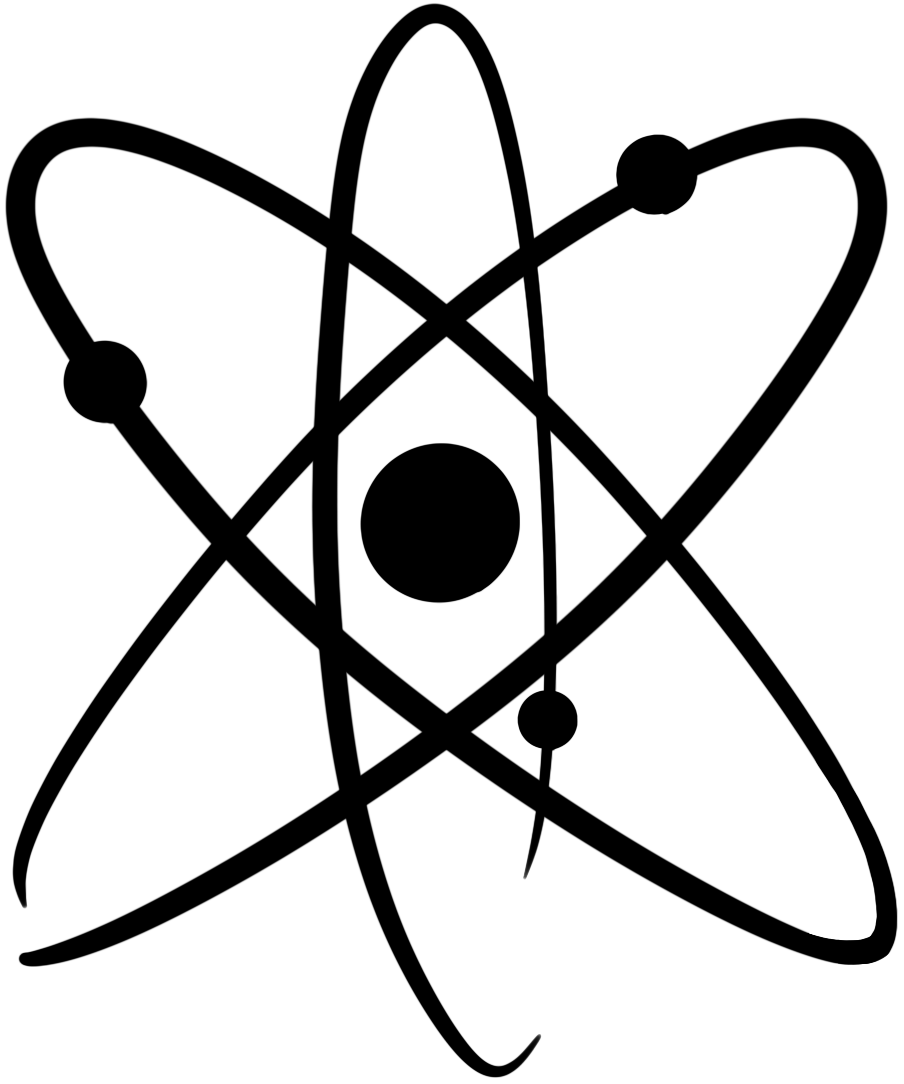Documentation :: Teachers :: Classes :: Create a new class
To create a class, follow these steps:
- Go to the ChemQuiz.net Dashboard.
- In the top menu, click on Classes:
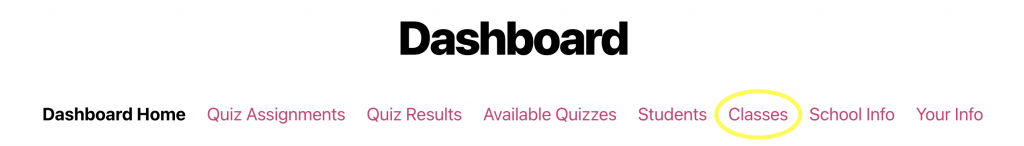
- Click on the red Create a class button:

- Complete the form with the following information:
- Class Name: Enter the class name (e.g., “CP Chemistry – 2nd Period”). This is required and must be unique for your school.
- Notes about this class: Enter any additional private notes about the class. This is optional and cannot be seen by students.
- Add students to this class: If you have already created student accounts, you can add them to this class by checking the box next to their name(s). This is optional when creating a class.
- Click the red Save new class button.
This video will walk you through the steps listed above:
Additional documentation about classes: