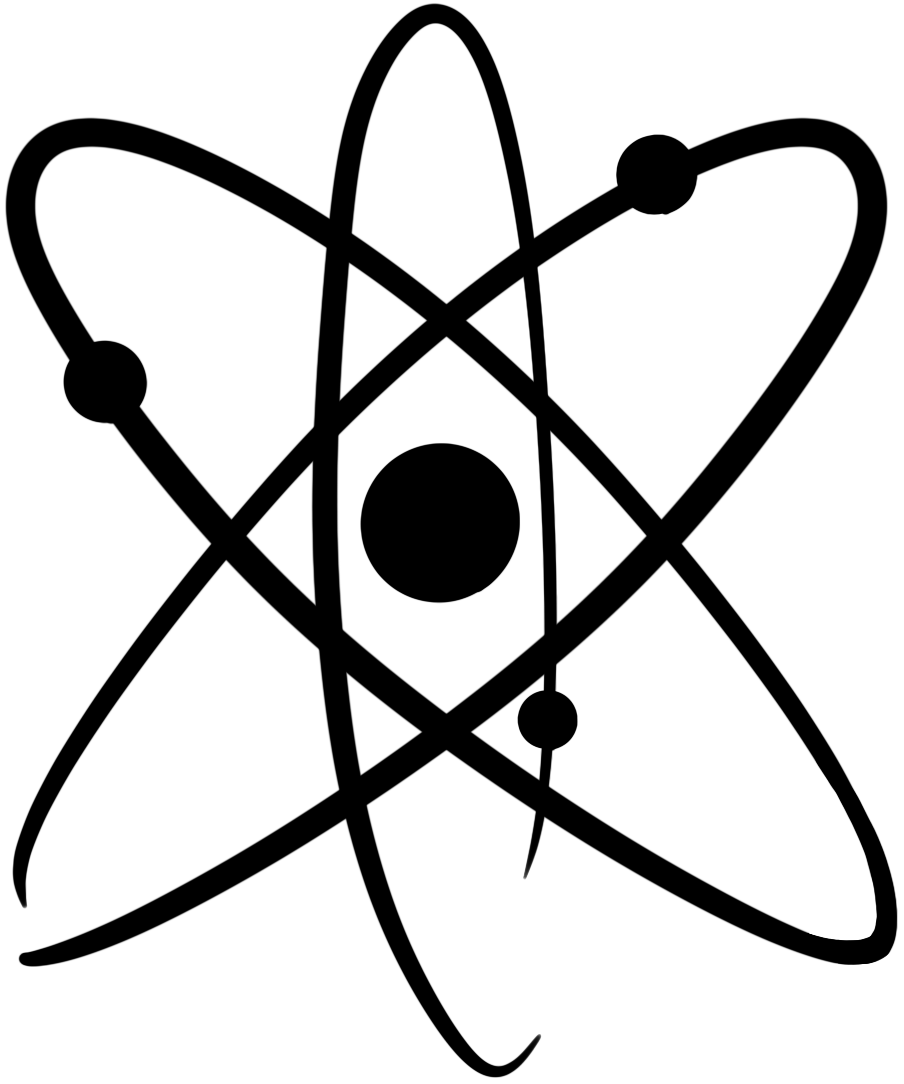Documentation :: Teachers :: Classes :: Generate a new class Join Code
To generate a new class Join Code, follow these steps:
- Go to the ChemQuiz.net Dashboard.
- In the top menu, click on Classes:
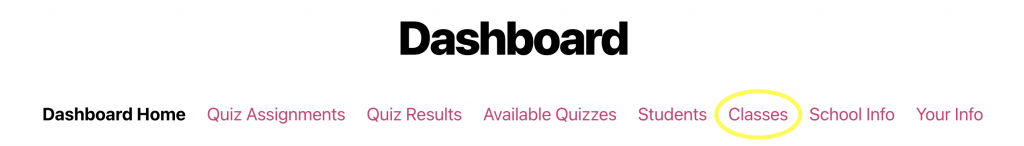
- In the table, find the Join Code of the class you want to modify and click the reset link next to the code.
- A new Join Code will be generated for this class and displayed in the table.
- All Join Codes are six characters long and made up of random letters and numbers (e.g., ABC123).
Additional documentation about classes: