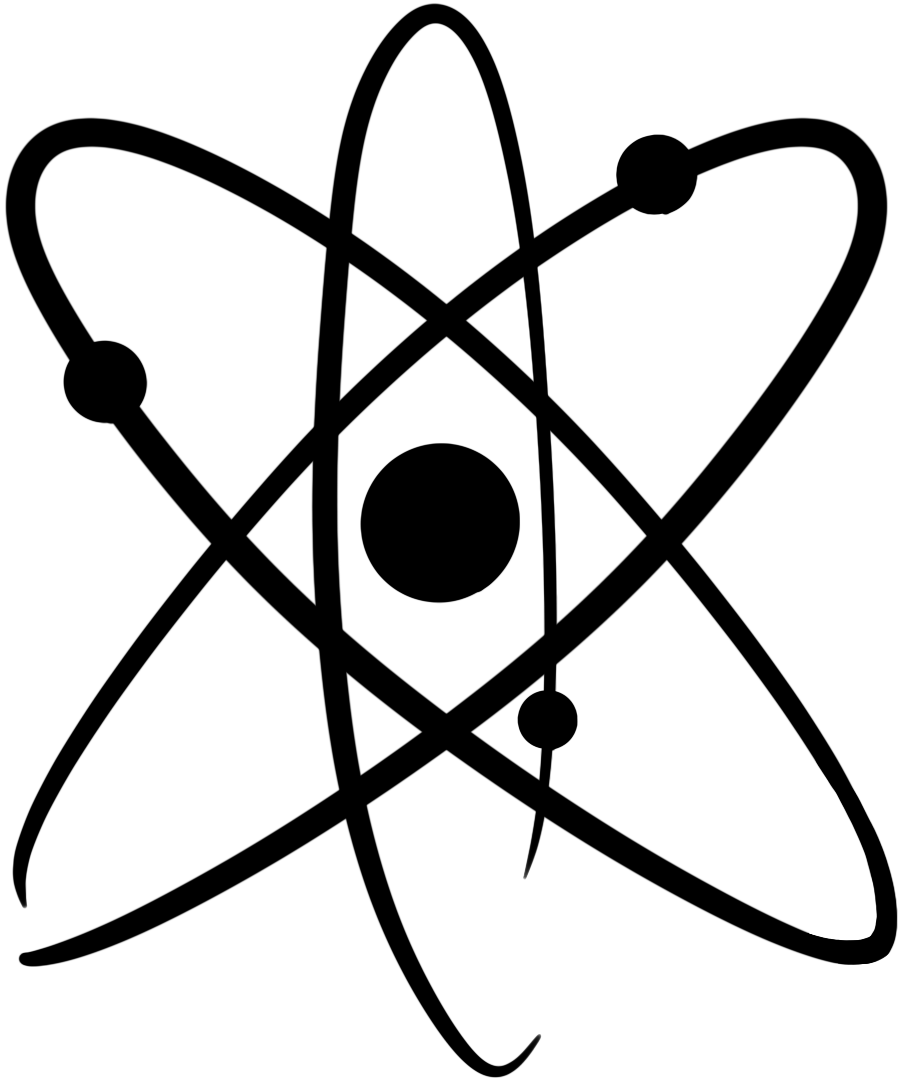Hello again! I hope the school year has started smoothly for you and you have classes filled with students who are eager to learn Chemistry 😆. In this newsletter, I’ve included the following important updates about ChemQuiz.net:
- *NEW* Significant Figures Quiz problem type – rounding!
- *NEW* Dashboard features and improvements
- Quick tips on sharing classes with colleagues and differentiation
- Site licenses for the 2024-2025 school year
- Bug fixes and other improvements
*NEW* Sig fig rounding problems!
One of the very first quizzes I created for ChemQuiz.net was the Significant Figures Quiz, and it’s been popular from the very beginning. I’ve found that even my strongest students can struggle with trying to keep track of which digits matter in a number and why. To make this a little easier on everyone, I’ve added a new problem type – rounding!
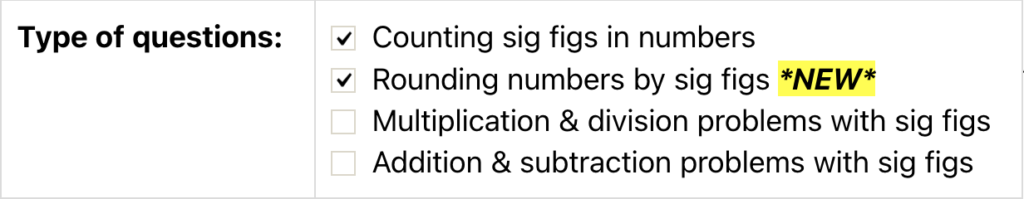
In Chemistry, the reason we need to be able to count how many sig figs a number has is so that we can round a value properly after performing calculations, so my hope is that this problem type will help students learn how to do that. Here’s an example of some of the problems the quiz can generate:
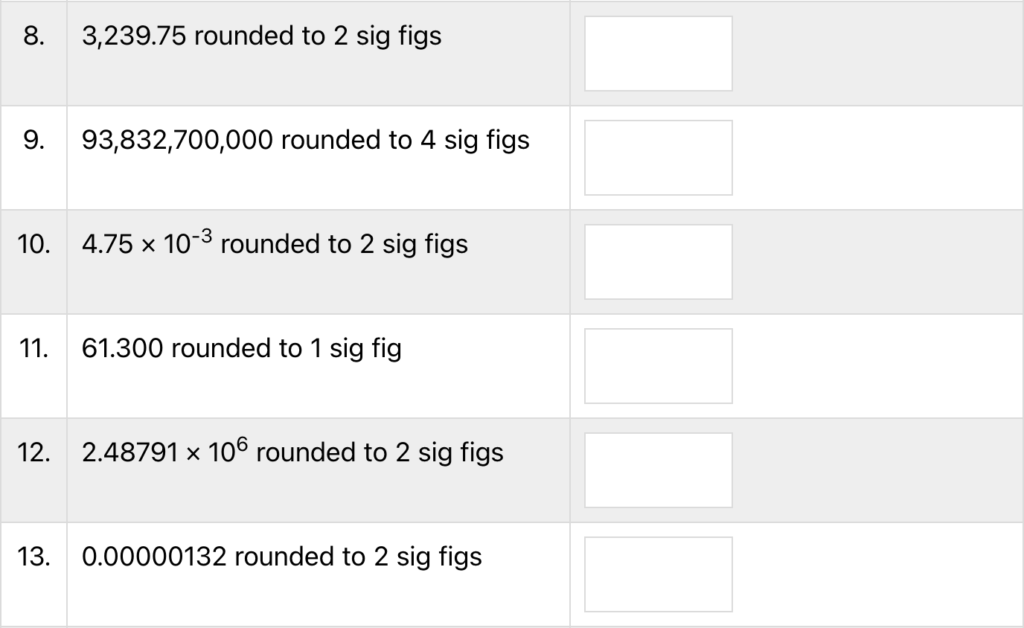 In the ChemQuiz.net Dashboard, when you create an assignment using this quiz, you can choose whether or not you want it to generate problems using decimal and/or scientific notation. Personally, I like splitting those out into two separate mini-assignments for my students so that they can get the hang of it with decimal notation before I give them scientific notation (which is, in my opinion, easier).
In the ChemQuiz.net Dashboard, when you create an assignment using this quiz, you can choose whether or not you want it to generate problems using decimal and/or scientific notation. Personally, I like splitting those out into two separate mini-assignments for my students so that they can get the hang of it with decimal notation before I give them scientific notation (which is, in my opinion, easier).
I also added problem explanations for rounding by sig figs:
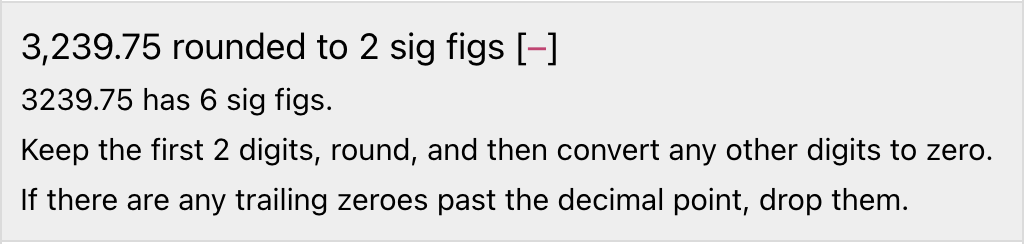
Try out the new rounding problems on the Significant Figures Quiz and let me know what you and your students think!
*NEW* Dashboard features!
I’ve also added some new features to the ChemQuiz.net Dashboard based on teacher feedback so that it’s easier to use for everyone.
New “Settings” menu
First, for better organization, I created a new “Settings” menu and moved “User Settings”, “Dashboard Settings”, and “School Info” under there:
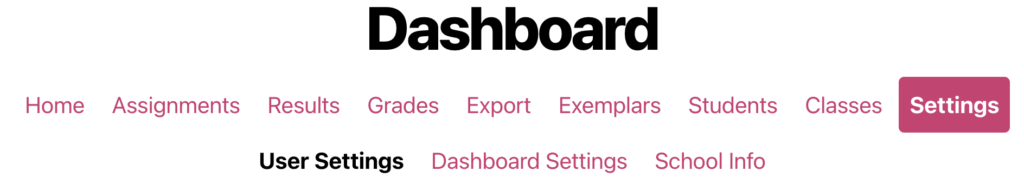
New assignment order option
Also, teachers can now change the order in which their assignments appear on their students’ Dashboard! To change the order, go to Settings > Dashboard Settings:
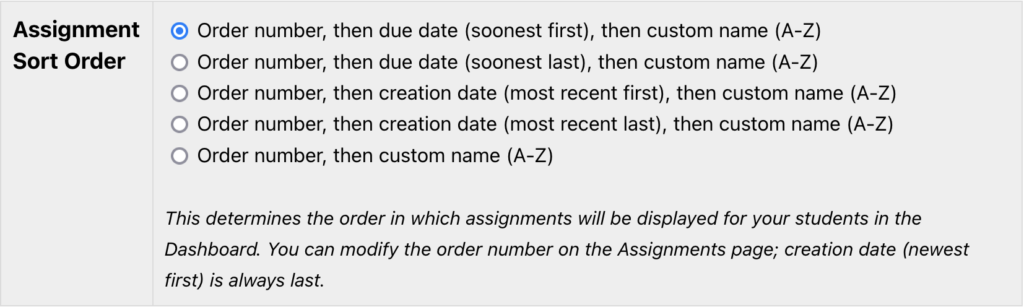
You can change the display order directly on the Assignments page by selecting “Update order of assignment(s)” in the bulk actions menu and then using the dropdown menus in each row:
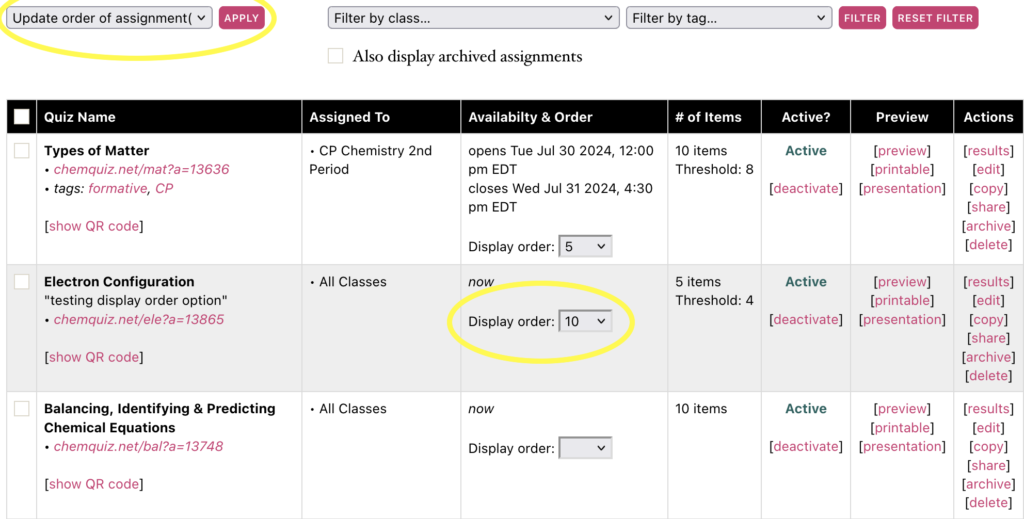
You can also change the assignment order when you’re creating or editing an assignment. I know that a lot of science teachers are highly organized and pay close attention to detail, so I apologize for not adding this feature four years ago when I first created ChemQuiz.net! Please note that this currently only changes the order in which assignments appear on your students’ Dashboard, not teachers (this feature is coming soon). Thanks to Don for this suggestion!
Display score percentage
You can now see score percentages on both the Results and Grades pages by hovering over a student score:

Thanks to Jana for the great suggestion!
“Helpful resource” links to free online textbook
When I created independent student accounts, I looked for a free, well-made online textbook that students could use to learn or review a topic before taking a practice quiz. After looking at numerous options, I felt that the LibreTexts textmap for “Chemistry: The Central Science” by Brown et al. was the most robust and complete, so I included links to specific chapters for each assignment that I’d created for those students.
To make everyone’s lives easier, I’ve now added a new feature for teachers to add these links to the top of assignments! Simply create a new assignment or edit one you’ve already made, and after you’ve selected the quiz-specific features, you’ll see an option like this:
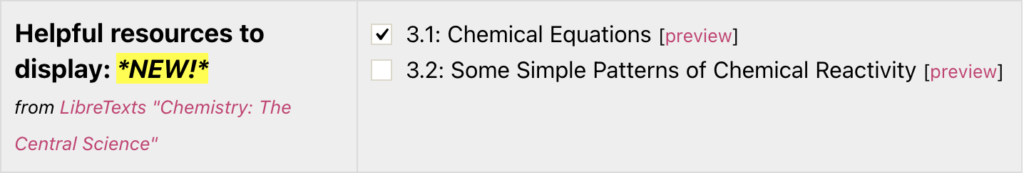
In this example, these chapters are for the Balancing, Identifying & Predicting Chemical Equations Quiz. You can preview the chapters when you create or edit an assignment, or you can see all of the chapters for each quiz on the Quizzes page (you have to be logged in to your Dashboard account in order to see them). I know a lot of schools don’t hand out textbooks any more, and I’ve found that some online textbooks are nearly impossible to use, so I hope this resource helps!
Export results as “grid”
I also added the ability to export your score results as a CSV file in a “grid” format (like how they’re displayed on the Grades page):
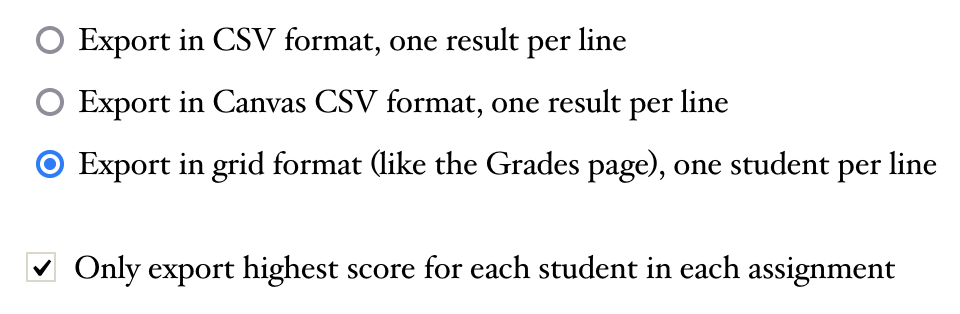
This would be most useful for those of you who store your grades in a spreadsheet such as Excel or Google Sheets, or want more control over how they’re imported into your existing LMS. Thanks to Jason for this suggestion! Please note that the grid format will only export the highest score that a student earns for each assignment. (A number of you have reached out asking for automatic synchronization of results between the Dashboard and popular LMS’s such as Canvas and Google Classroom, so please know that I plan on adding that feature and I appreciate your patience while I figure that out.)
If you don’t have a site license for the ChemQuiz.net Dashboard but you want to try out these new features, please fill out this short Teacher Interest form for a free 30-day demo!
Finally, all of these new features are also available on PhysQuiz.net, so if you also teach Physics or have a colleague who might be interested in trying it out, please fill out the PhysQuiz.net Teacher Interest form for a free demo!
Quick tips: sharing classes & differentiation
I have two quick tips to make your lives easier! First, if you teach Chemistry with one or more colleagues and you want to synchronize your ChemQuiz.net assignments, you can easily share your classes with them. Simply create a new class or edit an existing one, and then check the boxes next to each colleague’s name at the bottom of the page:
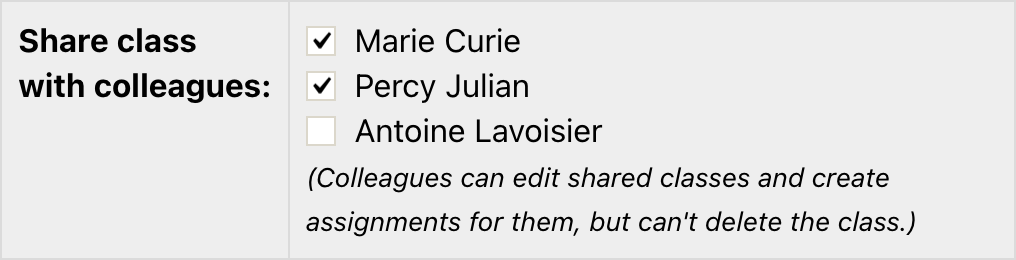
Then, when your colleague creates an assignment, they can also assign it to your class, and you’ll be able to see student results and grades from those assignments just like you normally do. If you have several teachers at one school who want to synchronize like this, I recommend designating one person as the “lead” teacher, and then everyone else shares their classes with that lead teacher. The lead teacher can then create the assignments for everyone’s classes all at once, which I hope will save everyone lots of time!
Another quick tip is about differentiation, which is an easy term for administrators to toss around but can be a challenge for teachers to implement successfully. I taught Environmental Science and APES in a differentiated classroom for years, so I know this firsthand!
Students can be in more than one class in the ChemQuiz.net Dashboard, so you can differentiate for them by placing them in an additional “class” and then creating assignments that best match their abilities. For example, two years ago I had a few students who completed assignments on ChemQuiz.net very quickly, so I created an additional class just for them so I could assign them additional, more challenging assignments. Students can’t see what classes they’re in, only the assignments that are currently active for them and their past results.
You can create a special class by clicking on the Classes menu, clicking the pink “Create a Class” button, and then completing the form like you would for any other class:
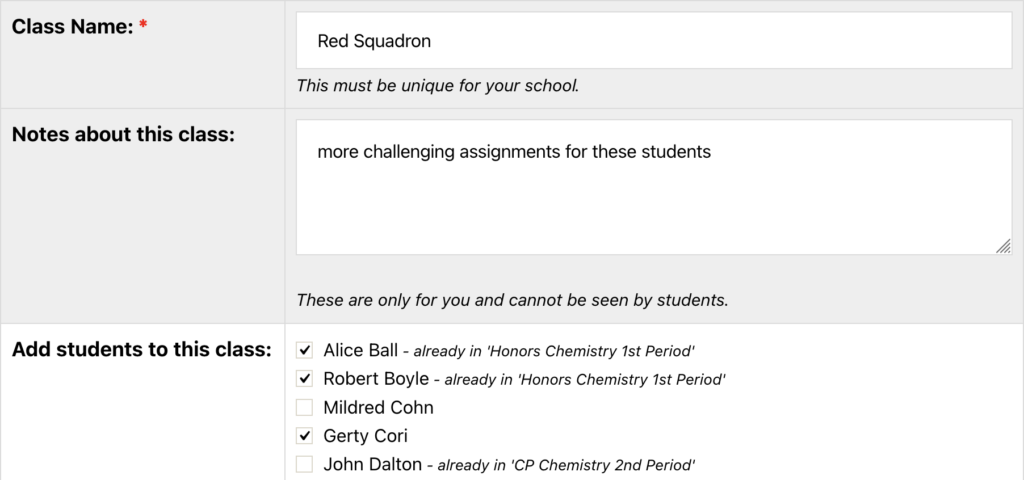
Note that some of the students listed are already in another class, but adding them to this class won’t remove them from any other classes. This can also make it easier to differentiate for students who have IEPs or 504 Plans and receive accommodations or modifications, especially if you need to collect data showing how you’re supporting those plans.
Site licenses for the 2024-2025 school year
Thank you to everyone who has purchased or renewed their school’s site license for the ChemQuiz.net Dashboard for the 2024-2025 school year! Site licenses help me pay for the web hosting and software I use to write the quizzes, and it keeps the website ad-free. This past month, the site had over 1 million visits, and last week it exceeded 90,000 visits per day, so its popularity just continues to grow thanks to your support!
If you would like to purchase a site license for the 2024-2025 school year for just US$70, you can do so right now in one of the following ways:
- credit card through Square (the most popular option)
- school purchase order (contact me for a sales quote – I’m also happy to fill out any paperwork required by your institution or state)
- personal check
- CashApp, PayPal, Venmo or Zelle at chris@chemquiz.net
Additional schools in the same district can purchase an add-on license for 50% off at just US$35 per school. If your school offers physics, you can bundle a site license for the PhysQuiz.net Dashboard for just US$35 more! Please contact me if you have any questions about how to purchase a site license.
Site licenses also help me offer the ChemQuiz.net Dashboard for free to 160 public schools in the United States where the majority of students are economically disadvantaged. If you teach in a high poverty public school (at least 50% of your students on free/reduced lunch or designated “economically disadvantaged”), please send me a link to the supporting documentation and you’ll get a free site license for the ChemQuiz.net Dashboard forever (PhysQuiz.net, too!).
Bug fixes & other improvements
Thanks again to everyone who has reached out with a bug report! Here are all of the updates I’ve made over the past month:
Dashboard – these features and bug fixes also apply to PhysQuiz.net!
- new feature: can now manually order assignments for student Dashboard (thanks, Don!)
- new feature: export results in a grid format similar to the Grades page (thanks, Jason!)
- new feature: option to add links to helpful resources at LibreTexts to the top of assignments
- improvement: can now see score percentage on Results and Grades pages by hovering over a score (thanks, Jana!)
- improvement: created new “Settings” menu and added “User Settings”, “Dashboard Settings” and “School Info” submenus
- bug fix: students with deactivated accounts from last school year could not use a join code to re-register for a new class (thanks, Chris!)
- bug fix: couldn’t change an existing assignment to Continuous mode if it already had a certain number of items (thanks, Pamela!)
- bug fix: the number of questions on an assignment would reset to 10 if there was an error on the assignment creation form (thanks again, Pamela!)
- bug fix: adding filter menus broke the bulk actions menu on the Assignments page
- bug fix: not selecting “export highest score” would generate an error message at the top of the csv file
- bug fix: students without first or last names would cause errors when exporting results as a csv
Exams
- bug fix: tab switches were not being recorded correctly for exams (thanks, Darlene!)
All Quizzes
- bug fix: sig figs in negative numbers were not being counted incorrectly (thanks, Lance!)
- correction: electron configuration for palladium(II) ion (Pd^2+) was being displayed for lead(II) ion (Pb^2+) symbol (thanks, Susan!)
- new feature: added explanations (solutions) for all problems
- improvement: better number formatting
- new feature: added problems to round numbers to a certain number of sig figs
- new feature: added option to choose thousands separator for numbers (commas, spaces or none)
- bug fix: student answers entered as words instead of numbers (e.g., entering “two” instead of “2”) were crashing the quiz (thanks, Lan!)
Other improvements
- new feature: Quick Start Guide for new teacher accounts on Documentation page
Thanks again to everyone who has sent in a suggestion or bug report, and please keep sending them in! I do my best to fix bugs as quickly as possible, and I want to keep adding new features (to the best of my coding ability) to make the site more useful and easier to use for everyone.
Help me share ChemQuiz.net with the world!
If you like using ChemQuiz.net, there are three quick and easy things that you can do to help me promote the site!
- Add your school to the list of supporters on the About page! Simply go to the ChemQuiz.net Dashboard, click on “Your Info” in the top menu bar, activate the box next to “Display School on ChemQuiz.net“, and click the “Update Your Info” button.
- Tell another Chemistry teacher about ChemQuiz.net and encourage them to try out the Dashboard!
- Follow @ChemQuizDotNet on Facebook and Threads and share my updates with your fellow Chemistry teachers!
For those of you in the United States, I hope the school year has started well for you and that you were able to enjoy this three-day weekend. After all, we have weekends in part because of massive strikes by labor unions in the late 1800s and early 1900s, so I hope that’s something we can all appreciate on this Labor Day.
Thanks again to everyone for all of your support, suggestions and feedback as we start up ChemQuiz.net‘s fifth school year! Please get in touch with me any time via the Contact form or email me at chris@chemquiz.net if you have any questions, comments, or concerns. Take care, stay safe, and make sure you get your updated covid and flu shots so you can stay healthy this school year!
-Chris