Hello again! I hope everyone in the US had a Happy Thanksgiving and enjoyed some time off from school. I know it’s a little early, but I wanted to get December’s newsletter out to you now so that I could tell you about the big new feature available on ChemQuiz.net just in time for end of semester review – Exams!
In this newsletter, I’ve included important information about these topics:
- *NEW* Exam assignment mode!
- Lots of new features & bug fixes
- Site licenses for the ChemQuiz.net Dashboard (and PhysQuiz.net!)
*NEW* Exam assignment mode!
Since I started ChemQuiz.net, one of the most commonly requested features for the Dashboard has been to allow teachers to build an assignment from multiple quizzes. As a longtime science teacher, I’ve given my own students many, many review packets before semester, final and AP exams, so I’ve wanted to do the same for ChemQuiz.net but couldn’t quite figure out how to do it – until now!
Starting immediately, you can build an “Exam” assignment on the ChemQuiz.net Dashboard from existing assignments or exemplars by following these steps:
- Click on “Assignments” in the top menu of the Dashboard to go to the Assignments page.
- Click the pink “Create an assignment” button:

- In the first row of the table, check the box next to “Create an exam from multiple assignments”:
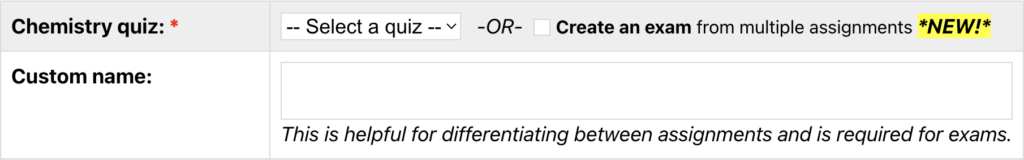
NOTE: Do not select a quiz at this point; you’ll do that later.
- In the second row, enter a custom name for the exam – this is a required step for exams!
- Fill out the rest of the form just like you would for any other assignment.
- Uncheck the Activation box at the bottom of the form (recommended but not required):
![]()
- Click the pink “Save and Select Additional Options” button:
![]()
- This will load the Options page where you’ll select the assignments that you’ll use for each section of your exam:
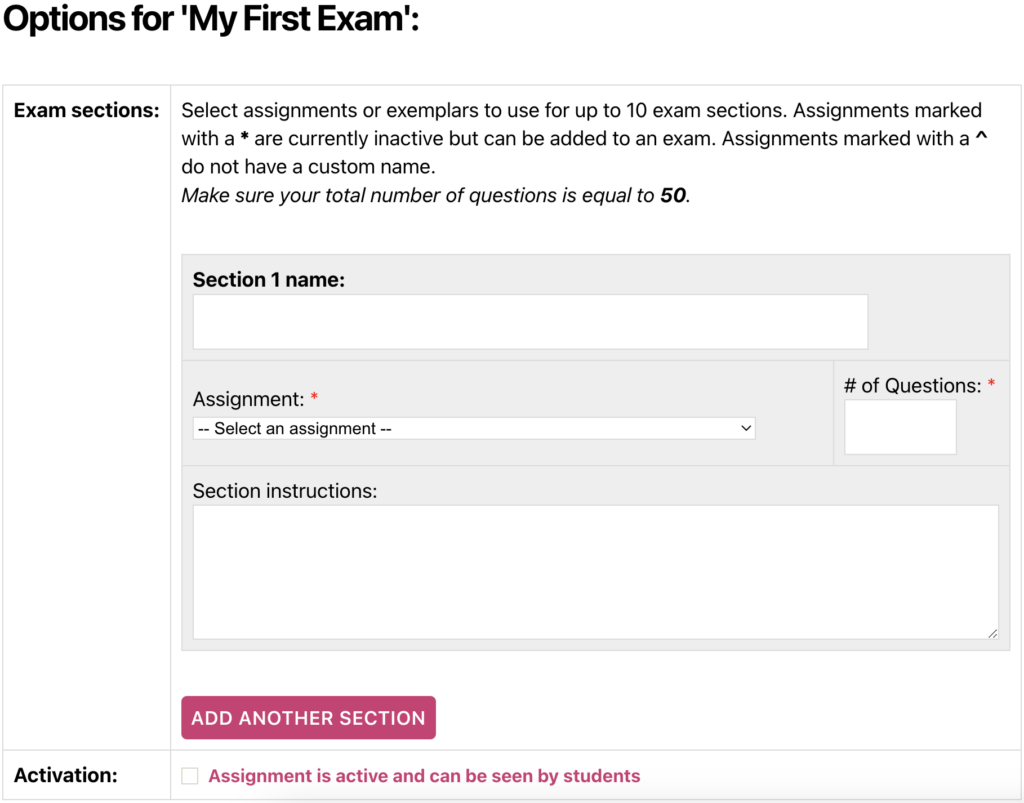
Enter the following information for each section:
- Section name (recommended but not required)
- Assignment (required)
- # of Questions (required)
- Section instructions (recommended but not required)
- To add another section to the exam, click the pink “Add another section” button. Exams can have up to 10 sections.
- Click the Activation checkbox to activate your exam.
- Click the pink “Save Exam Options” button, and you’re done!
I recommend clicking the “Preview” link next to your new exam on the Assignments page so that you can see what an exam assignment looks like. When a student takes an exam, it will take them to a new Exam launch page that tells them how many questions and sections are on the exam. If you set an access code, the page will ask for it before starting the exam. Here’s an example screenshot:
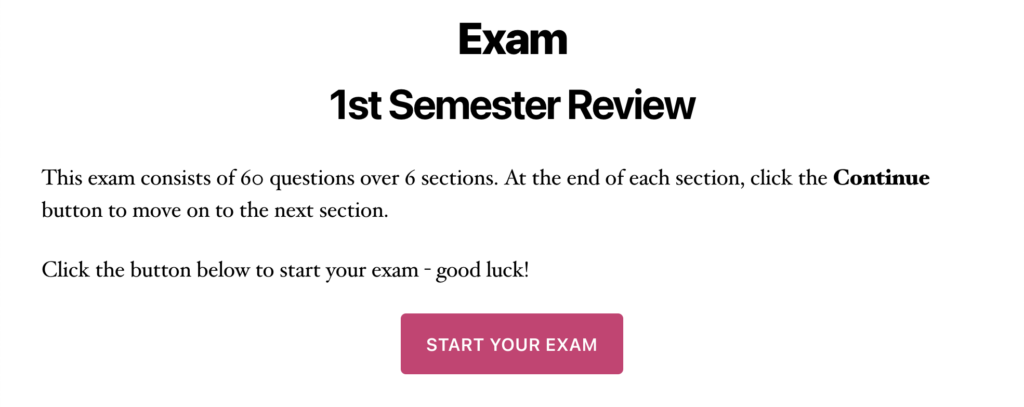
After a student completes a section, instead of showing their results, it displays a message that their responses have been saved and asks them to move on to the next section of the exam, like this:
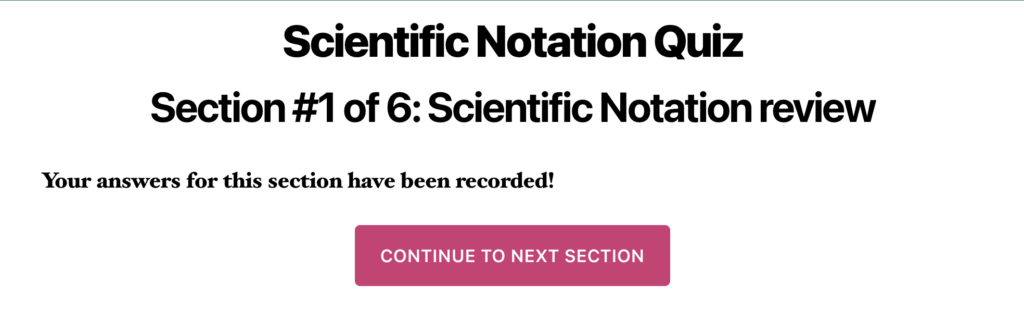
If a student stops working on an exam and comes back to it later, it’ll pick up from the last section they completed. Once they’ve completed the final section, they’ll be presented with a big pink button that says “Submit Exam for Grading“:
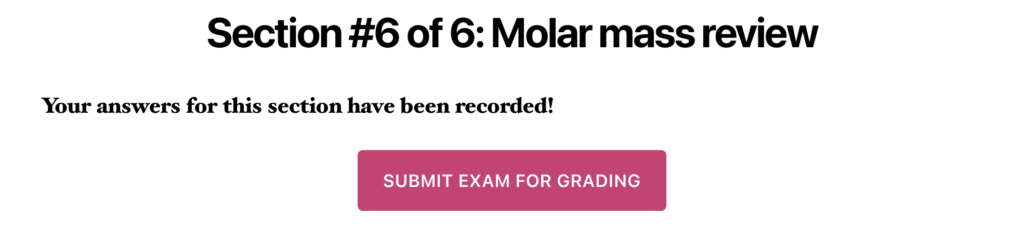
IMPORTANT: Students must click on the “Submit Exam for Grading” button to make their score and responses visible to you in the Dashboard. Depending on your settings, the Exam page will either show their score and results, just their score, or hide both until you release them in the Dashboard.
I’ve tried to make Exams as easy as possible for students to complete, but I recommend walking through the process with your students beforehand to make sure they understand each step. Also, since it’s a brand new feature, there may be some bugs that I hadn’t anticipated, so please let me know if you find any! Like all Dashboard features, the Exam feature is also immediately available on PhysQuiz.net.
If you’re interested in using the Exam feature on the ChemQuiz.net Dashboard but you don’t currently have a site license, it’s not too late to purchase one for the 2023-2024 school year! You can purchase a site license through Square or using a variety of other payment methods, including school purchase order. Please reach out to me if you have any questions!
Thanks to the many teachers who’ve reached out and requested this new feature, including Barbara, Abby, Kelly, Helen and Susan! Teacher feedback makes it easier for me to prioritize which new quizzes and features I should work on, so if you have any suggestions to improve ChemQuiz.net, please contact me!
Lots of new features & bug fixes
Most of my time working on the site over the last two months has been taken up by creating the new Exams feature, updating code so I can update the server software so it runs faster, and writing two very long proposals to the Ohio Department of Education (which they very politely rejected 😭). Fortunately, a number of your fellow teachers – and some students! – suggested new features and helped me track down bugs so that ChemQuiz.net is better for everyone. Here are the latest updates:
Dashboard – these features and bug fixes also apply to PhysQuiz.net
- new feature: allow teachers to build exams from multiple quizzes (thanks to Barbara, Abby, Kelly, Helen and Susan!)
- new feature: ChemQuiz.net Teacher Manual for download or printing – latest version always available at chemquiz.net/manual, Ohio version is available at chemquiz.net/ohiomanual
- improvement: cleaned up the student Dashboard interface to be easier to read
- bug fix: when updating a student result without leaving a comment, it could crash Dashboard and not save the update due to an incorrect mysql statement
- bug fix: “States of Matter” and “Types of Matter” exemplar assignments were swapped (thanks, Monique!)
- bug fix: many, many bug fixes and coding improvements to prepare for upcoming server upgrade
All Quizzes
- improvement: custom assignment title now shows on grading page for all quizzes
Balancing, Identifying & Predicting Chemical Equations Quiz
- improvement: reaction type options for multiple choice now match the reaction type options selected for the quiz (thanks, Katharine!)
- improvement: quiz now uses “synthesis” instead of “combination” (thanks again, Katharine!)
Bond Polarity & Electronegativity Quiz
- new feature: added electronegativities handout to the Helpful Chemistry Handouts page (thanks, Cynthia!)
- bug fix: delta notation was incorrectly being used for nonpolar and ionic bonds (thanks, Andrew!)
- bug fix: quiz was generating too many problems with the same bonds over and over again
- new feature: option to generate questions about whether an element is a metal, metalloid or nonmetal (thanks, Anamar!)
- new feature: option to generate questions about which group an element belongs to (thanks again, Anamar!)
- new feature: options to generate questions about an element’s group number and period number
- improvement: replaced isotope notation SVG images with MathML for better readability and compatibility with screen readers
- bug fix: quiz generated empty values for artificial elements and would sometimes crash due to lack of isotope data
- new feature: added option to only generate questions to solve for final values in problems involving change (e.g., Boyle’s, Charles’, Gay-Lussac’s & Combined Gas Laws)
- bug fix: solution setup for heats of formation problems was missing a closing mtext tag which caused formatting issues in Google Chrome
- bug fix: second-order problems should only calculate concentration, not pressure (thanks, Mary Ann!)
- improvement: moved the function to generate SVG images into quiz instead of using a separate program in order to decrease load on web server
Molecular Geometry & VSEPR Quiz
- bug fix: CH2O and COCl2 should be polar but AX3E0 molecules are typically trigonal planar (thanks, Christina!)
Naming Compounds & Calculating Molar Masses Quiz
- new feature: added options to generate questions with diatomic gases and the first 10 simple hydrocarbons (thanks, Susan!)
- improvement: changed to a serif font to better differentiate between uppercase “I” and lowercase “l” (thanks, Luke!)
- bug fix: molar masses weren’t being calculated correctly for compounds with multiple polyatomic ions, so I updated the quiz to pull molar masses from a database table instead (thanks, Rob!)
- improvement: replaced isotope notation SVG images with MathML for better readability and compatibility with screen readers
- bug fix: positrons were showing up as protons (thanks, Van!)
- bug fix: quiz was scoring answers accurately but marked them all as correct (thanks, Kharma!)
- improvement: made the placeholder values in each input field match the diagram (e.g., “temperature”, “length”, “volume”)
- improvement: given values are now bold like in other quizzes
- bug fix: some molar solubility values for mercury(I) compounds were incorrect (thanks, Mary Ann!)
Other improvements
- checkout button for purchasing a site license on Square did not work, so I had to generate a new checkout link (thanks, Judith and Jason!)
I do my best to keep track of every bug or issue that gets reported as well as every new quiz suggestion that’s sent in. New features and quizzes take time to develop properly, and some bugs are easier to fix than others, so I appreciate your patience! ChemQuiz.net has improved significantly over the past three and a half years thanks to all the teachers and students who have sent in reports, so please keep sending them in!
Site licenses for the ChemQuiz.net Dashboard
Site licenses for the ChemQuiz.net Dashboard allow teachers to create assignments for their students and track their progress. Thanks so much to the 105 schools, colleges, universities and tutors who have renewed or purchased a site license for the 2023-2024 school year! Site licenses are how I pay for web hosting and site security as well as the software I use to write and maintain the quizzes, and it keeps the website ad-free.
If you’d like to purchase a ChemQuiz.net site license for the 2023-2024 school year for just US$50, you can pay in the following ways:
- credit card through Square (the most popular option)
- school purchase order (contact me for a sales quote – I’m happy to fill out any paperwork required by your institution or state)
- personal check
- CashApp, PayPal, Venmo or Zelle at chris@chemquiz.net
Remember, site licenses are by building, so one license applies to every teacher and student in your entire school! Additional schools in the same district can purchase an add-on license for just US$25 per school.
If you also teach physics or you have a colleague who does, you can bundle a site license for the PhysQuiz.net Dashboard for just US$25 more! Please contact me if you have any questions about how to purchase a site license.
Finally, if you teach in a high poverty public school or district (at least 50% of your students on free/reduced lunch or designated “economically disadvantaged”), please send me a link to the supporting documentation and you’ll get a free site license for the ChemQuiz.net Dashboard forever (PhysQuiz.net, too!). I want ChemQuiz.net to be a useful resource for as many students as possible.
Help me share ChemQuiz.net with the world!
If you like using ChemQuiz.net, there are three quick and easy things that you can do to help me promote the site!
- Add your school to the list of supporters on the About page! Go to the ChemQuiz.net Dashboard, click on “Your Info” in the top menu bar, check the box next to “Display School on ChemQuiz.net“, and click the “Update Your Info” button.
- Tell another Chemistry teacher about ChemQuiz.net and encourage them to try out the Dashboard!
- Follow @ChemQuizDotNet on X (formerly Twitter), Facebook and Threads and share my updates with your fellow Chemistry teachers!
I hope the new Exams feature helps your students prepare for any upcoming semester or final exams! I’m looking forward to getting feedback about how you’ve used it in your classes.
Thanks so much for your continued support of ChemQuiz.net! I hope this last month of 2023 wraps up well for you and your colleagues. Please feel free to reach out any time via the Contact form or at chris@chemquiz.net if you have any questions, comments, or concerns. Take care, and Happy Holidays!
-Chris