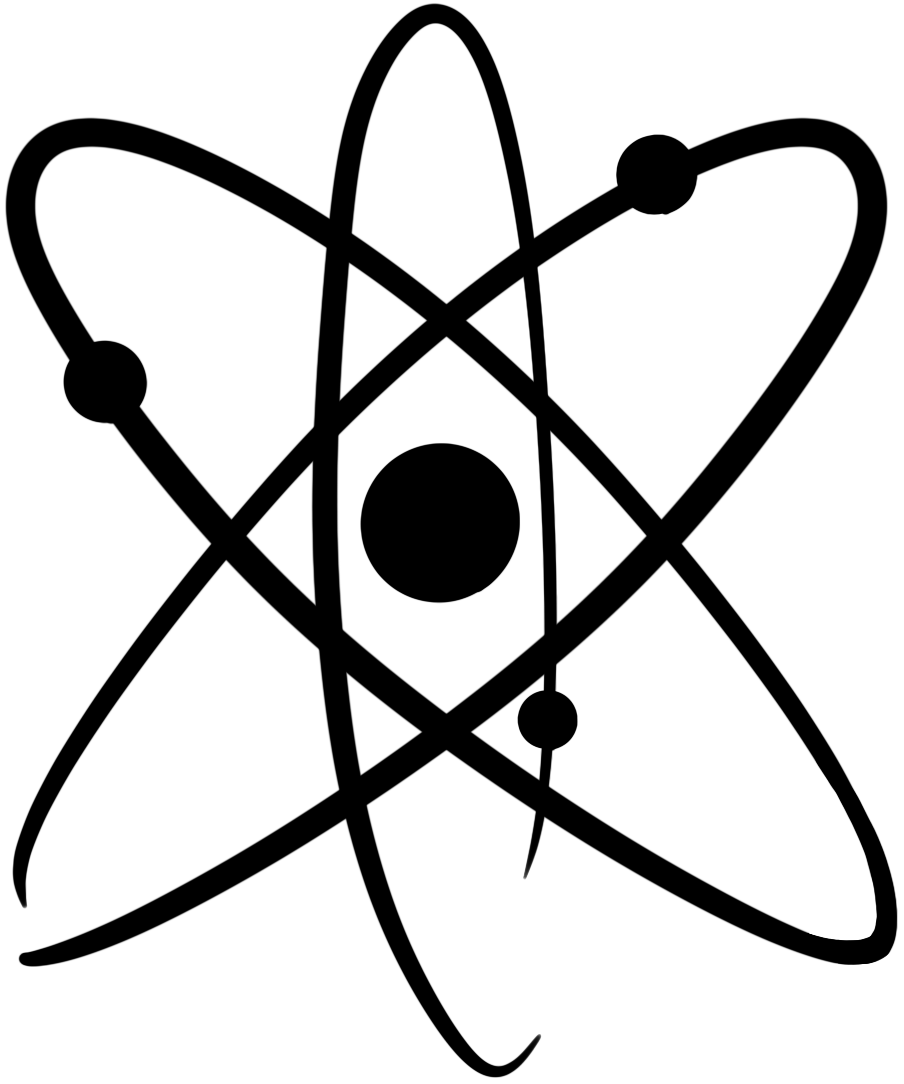Documentation :: Teachers :: Reset your password
If not you’re logged in and need to reset your password, follow these steps:
- Go to ChemQuiz.net.
- Click on the Login link in the upper right corner. This will display the following form:
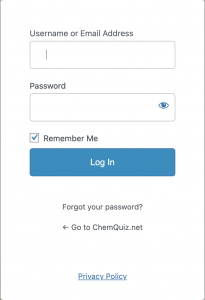
- In the Username or Email Address box, enter your email address.
- Click the blue Get New Password button.
- ChemQuiz.net will send you an email with a link to reset your password. Click on the link in that email and set a new password. PLEASE NOTE: Make sure to check your “Spam” folder in case the email ends up in there!
If you’re logged in to the ChemQuiz.net Dashboard and want to reset your password, follow these steps instead:
- Go to the ChemQuiz.net Dashboard.
- In the top menu, click on Your Info:
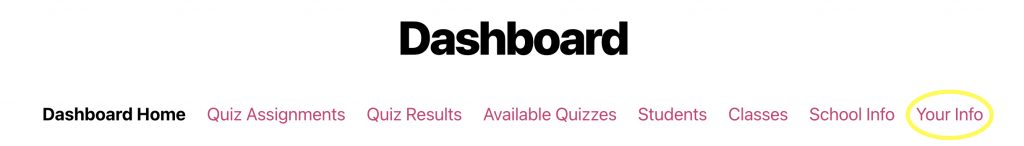
- Enter your new password in the New Password field. Your password must be at least eight characters long, and I recommend a mix of uppercase and lowercase letters as well as numbers.
- Re-enter your new password in the Re-enter Password field.
- Click the red Update your info button.
This video will walk you through the steps above:
If you’re still having problems resetting your password, please contact Chris Carman (chris@chemquiz.net) from the email account you use to access ChemQuiz.net.