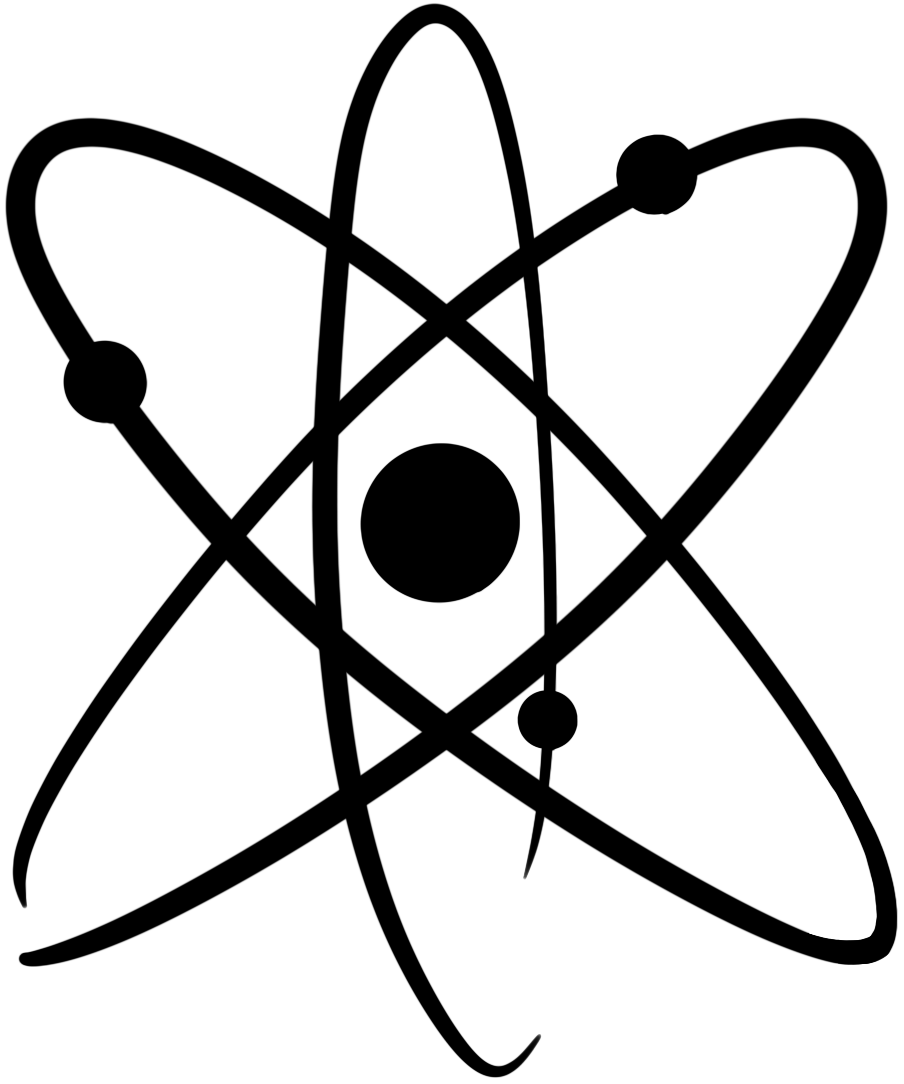Documentation :: Teachers :: Log in to the ChemQuiz.net Dashboard
To log in to the ChemQuiz.net Dashboard, follow these steps:
- Go to ChemQuiz.net.
- In the upper right corner, click the Login link.
- If you have a Google account, click the Log in with Google button at the bottom of the box and follow the steps provided:
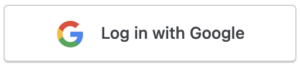
- If you do not have a Google account, enter your email address in the Username or Email Address box:
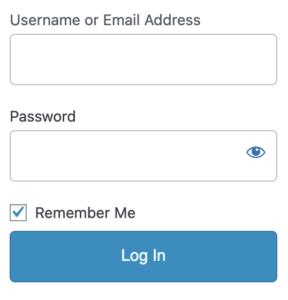
- In the Password box, enter your password. If you can’t remember your password, click the link toward the bottom of the box that says Forgot your password? and ChemQuiz.net will email you a link to reset your password.
- Check the box next to Remember Me so that you don’t have to log in as often.
- Click the blue Log In button.
- Once you’ve logged in, ChemQuiz.net will redirect you to the Dashboard.
If you’ve attempted these steps and still can’t log in, contact me for help!