Documentation :: Teachers :: Assignments :: Question Banks :: Modify an existing question in a question bank
To modify an existing question in a question bank, follow these steps:
- Go to the ChemQuiz.net Dashboard.
- In the top menu, click on Banks:

- Scroll to the question bank that contains the question you want to edit and click the “manage questions” link:
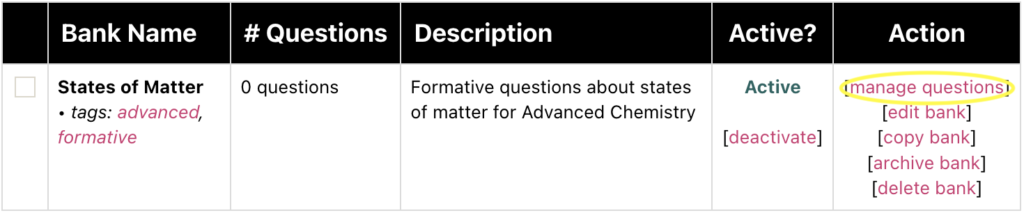
- Scroll to the question you’d like to edit and click the edit link on the right side.
- Modify the question to your liking.
- When you’re done, scroll to the bottom of the page and click the red Update this question button to save your changes:

- You can also click the red Update and edit next question button if you’d like to save your changes and then edit the next question in your question bank.
Additional documentation about question banks: