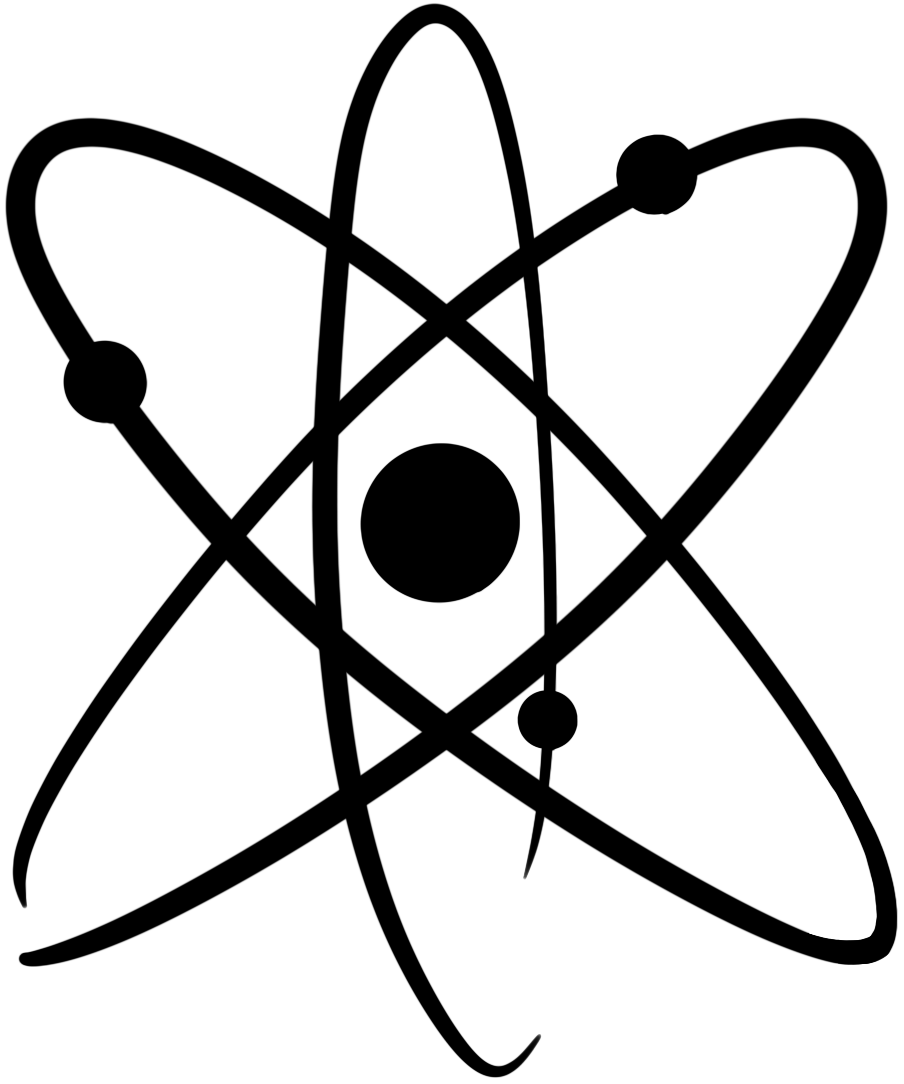Documentation :: Students :: Reset your password
If you need to reset your password, follow these steps:
- Go to ChemQuiz.net.
- If you’re logged in, click the Logout link in the upper right corner.
- Click on the Login link in the upper right corner. This will display the following form:
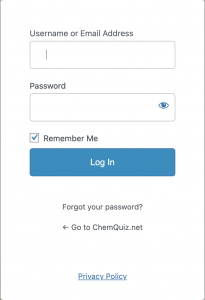
- In the Username or Email Address box, enter your email address.
- Click the blue Get New Password button.
- ChemQuiz.net will send you an email with a link to reset your password. Click on the link in that email and set a new password. PLEASE NOTE: Make sure to check your “Spam” folder in case the email ends up in there!
You can also ask your teacher to reset your password for you.