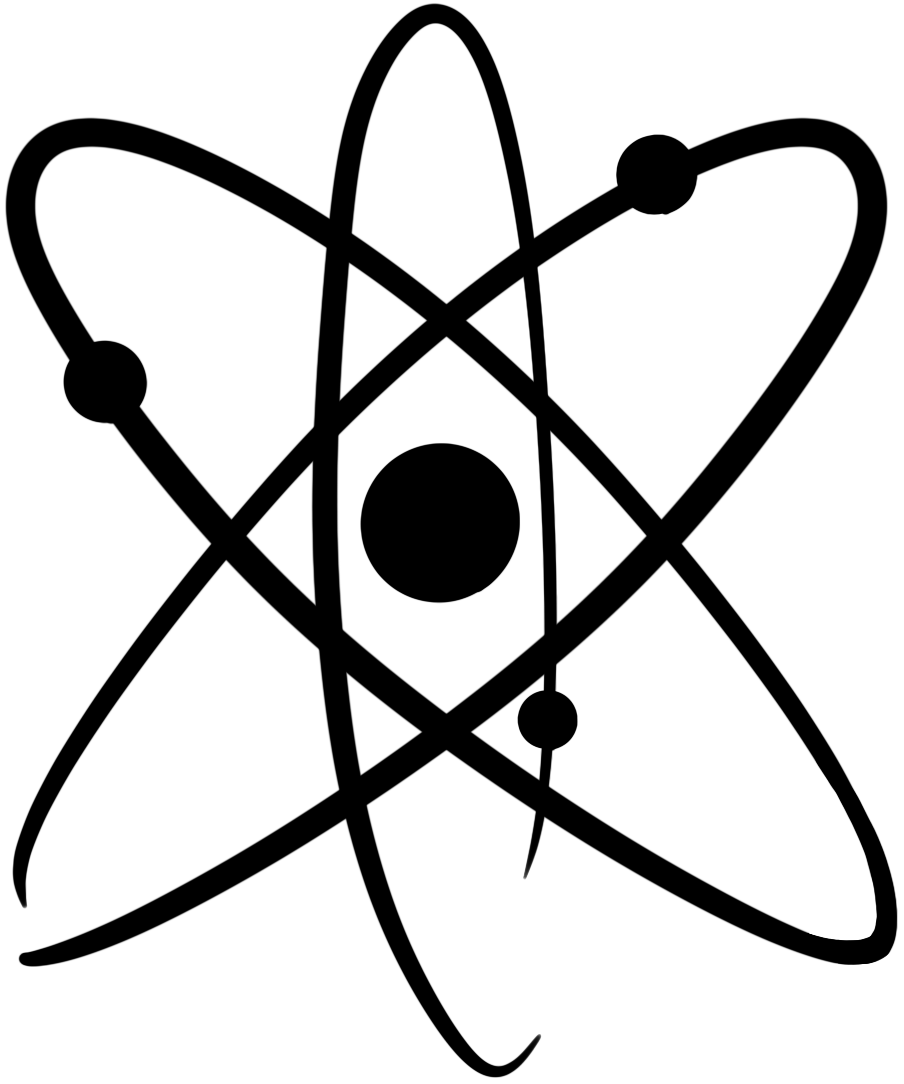Documentation :: Teachers :: Assignments :: Modify an existing assignment
To modify an existing assignment, follow these steps:
- Go to the ChemQuiz.net Dashboard.
- In the top menu, click on Assignments:
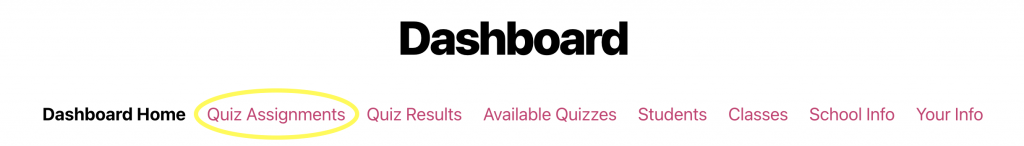
- In the table, find the assignment you want to modify and click the edit link on the right side.
- Modify the assignment to your liking.
- When you’re done, scroll to the bottom of the page and click the red Update this quiz button. This will save your changes.
Additional documentation about assignments: